
Today Apple unveiled some of its plans for education at the Solomon R. Guggenheim museum in New York. The company announced a new version of iBooks with support for textbooks, a new authoring tool called iBooks Author and the iTunes U app.
From today’s announcement, it’s clear that Apple’s vision for education is based on one iPad per student. Its new version of iBooks shows exactly that, by adding support for interactive textbooks, which contain rich media content — text, videos, photos and 3D animations. It looks great, to be honest.
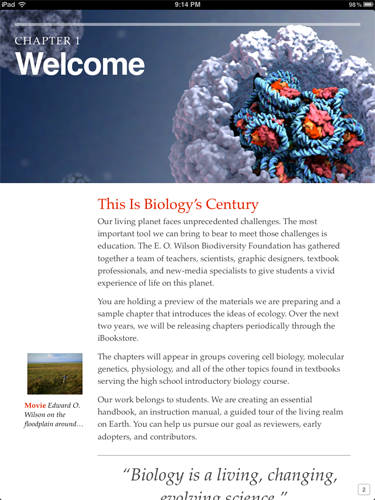
One interesting thing is that these new e-books don’t feature that bloated page-turning animation we have in the usual iBooks; you just scroll the page down and that’s it. Very simple to use. The access to rich media is also intuitive: tap to open, then pinch to close. Some of the content displays better in landscape mode. Here’s one example of 3D animation.
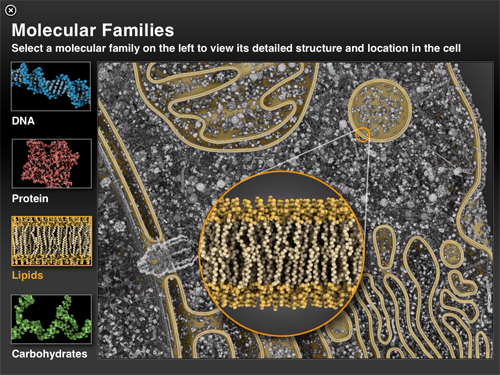
Of course, these wouldn’t be proper textbooks if the student couldn’t highlight text, make notes or create study cards. And the new version of iBooks allows that. Just tap and hold your finger over the text to highlight, underline, or make a note.
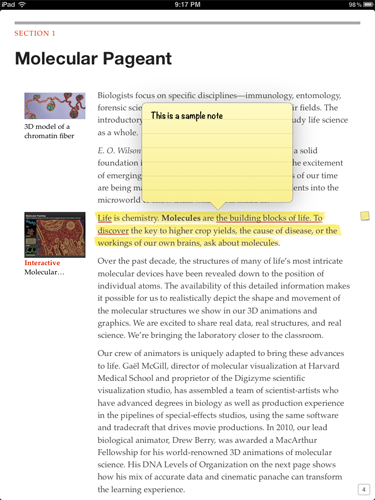
Notes reside on the margin of the page and you tap on it to bring it up front.
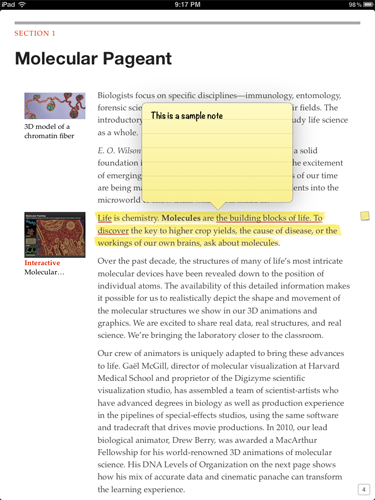
The textbooks also feature interactive multiple choice questions, book quizzes and a very easy to search index. Overall, they look interesting and attractive. And the price point is very aggressive at $15 or less per textbook.
Now, creating this kind of content requires a proper authoring tool, and Apple unveiled its solution today as well, and it’s called iBooks Author. It’s a WYSIWYG Mac editor app designed to create iBooks, and it’s clearly inspired in iWork.
To start, you are welcomed by a template chooser, just like in iWork. Choose one and start writing, no programming knowledge required. And if you have content in Word or Pages, it’s easy to import it into iBooks Author. It works exactly the same as all other import tools you’ve seen. The styling is sort of preserved and you have to do some tweaking in order to get the proper visuals, but it’s a time-saver feature overall.
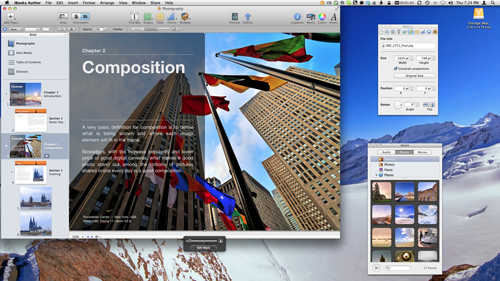
I used the import feature to get text and images from an old photography textbook I wrote for a course I taught a couple years ago to test this app. After the import, I updated the images with some more recent ones and adjusted the text. If you already have written material, the app allows you to transform that into an iBook very quickly.
Apart from text and photos, you may also add interactive elements using the Widget tool. That allows you to use Keynote presentations, 3D animations, HTML, videos, quizzes, etc, which hopefully will make your book more interesting.
You can preview the content within the app, including checking for orientation, which is quite useful. Or you can hook up your iPad to the Mac and preview it there. It will show in iBooks, with a “Proof” label over it.
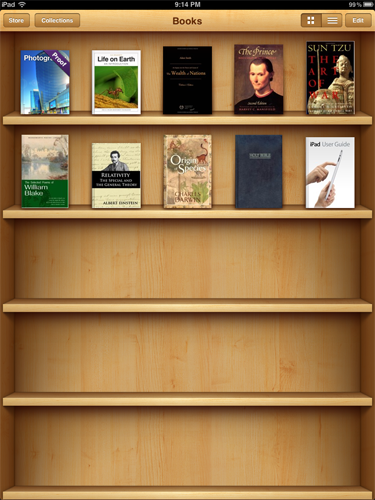
Then you can tap on it and view it as an ordinary book and check if everything looks like as planned.

Wait… what about iPhone previews? A-ha, that’s the catch. These new iBooks work on iPad only. At least if you want to use the iBooks format — it can export to PDF, if you want to read it on the iPhone. But publishing can only be done through the iBookstore, so if you want to sell an iBook that also works on the iPhone, you’ll need to do it the old school way, unfortunately. That’s probably the only downside of this app, which is free, by the way. Overall, it’s a very good app and most publishers will be quite satisfied to work on it.
Now the last announcement of the day: iTunes U. The popular service used for distributing lectures and other educational content now has its own app. Although you may (and will) access all the previous iTunes U content within the app, you will also get the new courses designed specifically for this app. Courses and old subscriptions reside in an iBooks-like bookshelf.

So far, there is only a handful of courses designed for this app, but I suspect this number will grow quickly soon. The courses catalog is designed to look exactly like the stores you already know in iOS.
These new online courses include syllabus, interactive material, lecture videos and slides, reading material, homework questions and more. The courses outline look quite elegant, despite the lame faux-notebook design.
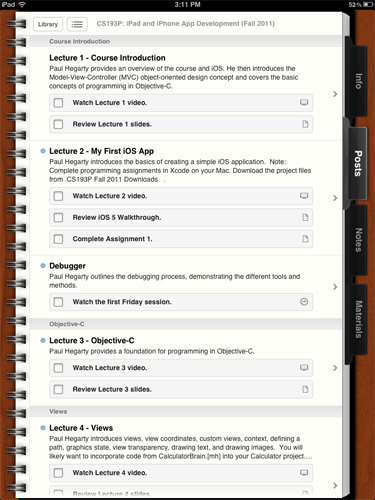
From there, you may access all the lectures and materials, which are displaced in a very easy to search way.
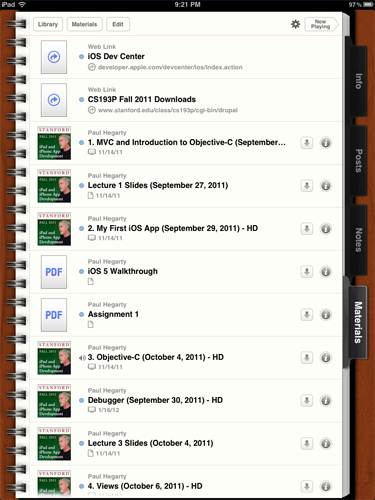
It’s also easy to do your homework and check your progress within the app. Quite handy.
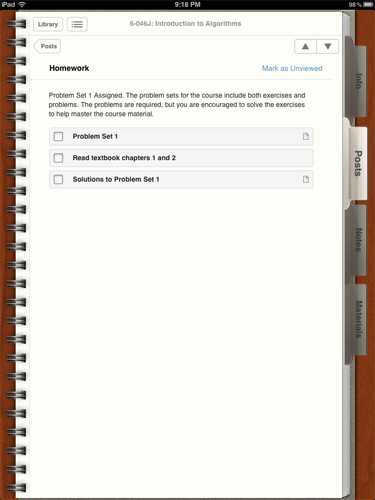
I took one lesson of MIT’s “Introduction to Algorithms” course and the experience is quite nice (way better than I had in college, btw). It seems I’ll be using this app a lot in the future, as new courses come up.
And that was all Apple had to announce today. From my perspective, it was a pleasant announcement. The business model they chose for textbooks is built over the very successful iTunes Store framework, and judging by the publishers they managed to attract for the service kick-off (which account for ~90% of U.S. textbook sales), and by the excellent authoring tool unveiled today, it seems they will probably succeed. The only issue I see here is that the iPad is still too expansive for a student, so the company need to address this in the near future, otherwise this might be a service for just a few people.
As for iTunes U, I’ve always been a fan of the service on iTunes, and I’m looking forward to see more courses emerge in this new app paradigm. Maybe it can finally make college classes interesting. 😉