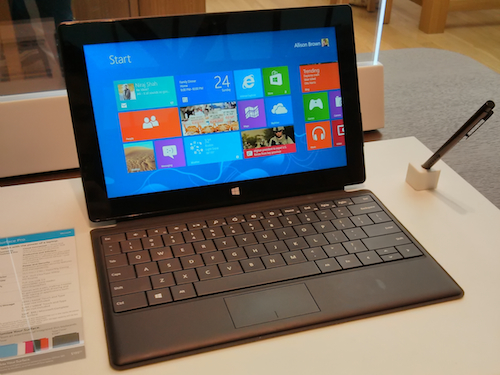
I have been curious about the Microsoft Surface Pro for some time and decided to try it. I spent a reasonable amount of time using it a couple weeks ago in Toronto and a bit more now at the Microsoft Store in Boston. It is a good product overall, but some hiccups and the price might be blockers for many people. The original Surface (RT) is a very bad product. It is slow, unresponsive and doesn’t have an app selection even close to the iPad, or even Android tablets. With this one, it is a different story, though. It is a full-blown PC, running on an Intel Core i5 processor and 4GB of RAM. This means you have all the Windows apps available for this thing. So, this can be seen as a PC in a tablet shell.
In fact, if we look at it closer, it is more like an 11” MacBook Air competitor than an iPad’s, given its tech specifications, size and weight. At 2 pounds, the Microsoft Surface Pro too heavy for a tablet, but light for an ultrabook. Something in between the two worlds, but pending more to the ultrabook side.
Keyboard options
The first thing I noticed is that the Touch Cover sucks. No tactile response at all makes it feel as good as typing on the screen. So I switched to a Type Cover (the one shown in the picture). Then, things got much better, since it’s a real keyboard with real keys. Plus, it has a small touchpad just like in a laptop. Problem: it adds $129 to the price tag, and since there is no point using this PC without a keyboard, the real prices are $1028 for the 64GB model, and $1128 for the 128GB. And that is just the beginning, since the preinstalled software take about 35GB of that storage space, meaning you will actually have only 29GB of free space on the 64GB model. So, first tip, skip the 64GB Microsoft Surface Pro.
User experience
Keyboard problem solved, let’s take a look at the good stuff. First, the display is great. It is a 1920×1080 full HD 10.6” screen, and it is probably the second best laptop display I have ever seen (the first one being currently the Retina Display on the MacBook Pro). The color reproduction is more accurate than on my 13” MacBook Air, although I found the colors to be a bit too saturated. The high resolution on such a small display cause some problems when using Windows on desktop mode. Since Windows sucks at scaling, if the screen is at 100%, elements on the desktop will look too small to read or touch. So the Microsoft Surface Pro comes at 150% scaling by default. This makes some images and icons on the desktop blurry and ugly. So you can either have everything looking good, but small and hard to touch, or at appropriate size for touch but ugly. The tile interface looks fine, though. Legacy stuff biting hard here.
Another great thing is the stylus. I used it to handwrite some notes in OneNote and it feels great. The Microsoft Surface Pro is probably the only device I can handwrite comfortably. I bet the stylus is also great for Photoshop work.
There is also a USB port on the power supply, meaning you can charge your Microsoft Surface Pro and your phone using the same outlet. Very clever!
Build quality and performance
The device is very well built, and doesn’t look like a cheap product at all. The VaporMg pieces look good and feel good to hold. The kickstand is very sturdy, but it has only one fixed position, which makes it difficult to use it in cramped spaces like airplane seats. It also doesn’t work on the lap, so this cannot be labeled a laptop for real.
Performance is great. Unlike the Microsoft Surface RT, this one is very responsive. Everything opens and runs fast and the touch responsiveness is very good (actually, better than most Android phones and tablets out there). The only issue I saw was when using Microsoft Office: for some reason, there is a very annoying delay between typing on the Type Cover and the text showing up on the screen. I could not reproduce this on the native ‘Metro’ apps, so this might be a problem only in the desktop mode.
I haven’t used it enough to test the battery life, but all the reports I see point to around 4 hours, which is below most ultrabooks and absolutely awful for a tablet.
Final thoughts about the Microsoft Surface Pro
Wrapping up, I think the Microsoft Surface Pro is a good product, but I am not sure it is a product for everyone. It is well-built and delivers consistent performance, but the price and battery life are major roadblocks. For that kind of money, you could either get a real ultrabook or save some and get a real tablet.
Rating: 3.5/5