
Productivity post today: organizing your reading. Nowadays, we receive an overwhelming amount of information every day. In my particular case, I read a lot: blogs, newspapers, magazines, Twitter, Facebook, Google+, and others. I obviously get more articles than I can manage to read every day, so I had to develop a method that allows me to keep track of everything I have to read.
It is very simple: organize, archive and read later.
Maximizing the use of your channels
The first thing I do is to keep my channels of information organized. This goes about the following lines.
Twitter can be a great way of getting information, but it is also the biggest productivity killer if not used properly. Apart from being a social tool that many of us use to vent out, tell random irrelevant things to the world and self-promotion, it is a great source of information too.
Many important news organizations and blogs are on Twitter and post constantly a lot of information in real time. But in order to get the maximum out of all this, you have to organize your timeline to filter things a bit better.
My rule of thumb is to follow only people. Either friends or people who tweet about interesting things. All the rest goes into lists – world news, tech news, sports, etc. This way you may go directly to what you really want, instead of browsing through hundreds of tweets every day.
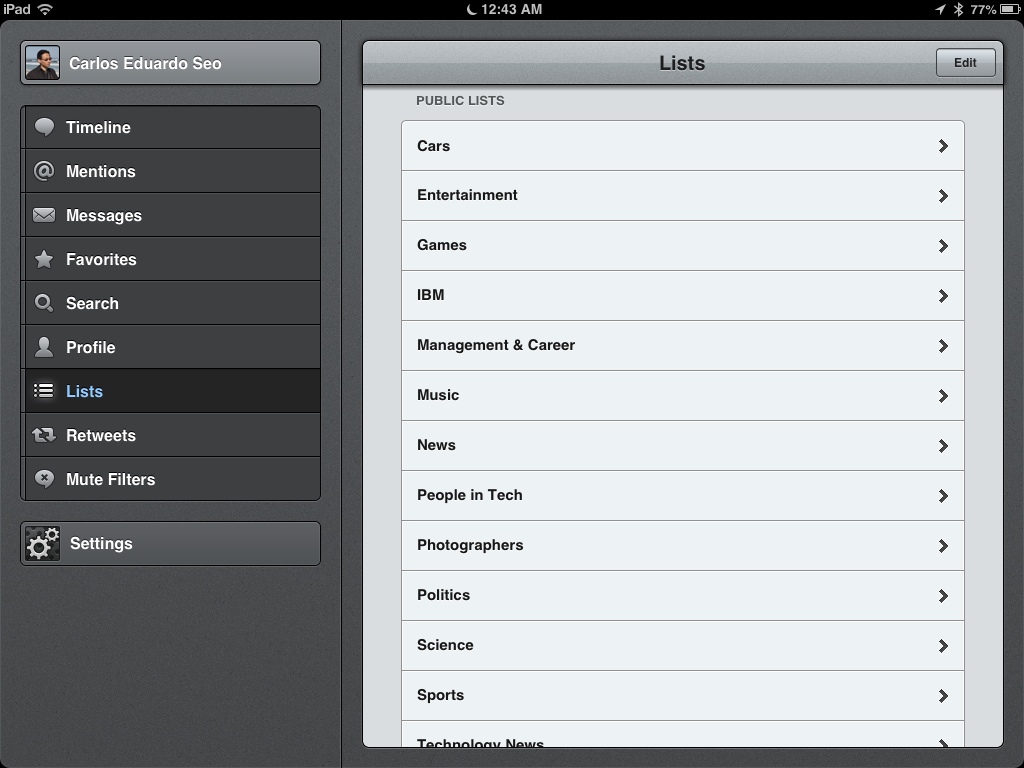
Twitter lists help you keep your information sources organized.
Also get a decent client. Twitter’s official app is not that great, and using Twitter on the web is too 2006. I recommend Tweetbot for Mac and iOS, and Falcon Pro for Android. That’s what I use on my iMac, iPhone 5, iPad Mini and Nexus 4. Set up some syncing mechanism across devices, so you’re always at where you stopped reading last time (Tweetmarker, for instance). Also set up a read-it-later tool, like Pocket (more on this later).
Facebook isn’t much of a useful information source for me. In my News Feed, I’m getting mostly jokes, memes and cute cats photos. I do follow the same news sources as in other social media, though. Occasionally, I’ll get an interesting piece of news I missed on other channels. But the lack of a read-it-later integration in the mobile app makes it a no-go for me as an information source.
Google+
Google+ works a bit better as an information source for me than Facebook. Although it doesn’t work much for the social part (only geeks and Google employees are active in my Circles), creating circles for news sources is very handy. It also has the same problem as Facebook – no read-it-later integration in the mobile app, but I usually get more interesting news here than on Facebook.
Webpages
Simple rule: bookmark your favorite sites and keep those bookmarks organized.
Newspapers and magazines
Get rid of physical media subscriptions and go digital. You can get the same content on your iPad or Android tablet via iTunes Newsstand, Google Play Magazines, or Zinio. Digital content is much easier to store and search, so it is a no-brainer.
Learn to read later
Let’s face it: if you stop to read every tweet, link, magazine or newspaper everyday, you will not work. Or live at all. So, you have to have discipline to quickly select what is interesting and mark it for reading it later.
I use a GTD-like approach here – if it’s going to take me more than 2 minutes to read, I archive it for later. I have a time slot in my calendar every day for reading and I go through what I archived by then. You have to create this reading time in your schedule, otherwise your read-it-later will become read-it-never. If you follow me on any social media, you probably noticed that I share a bunch of news between midnight and 1AM. That’s my reading slot.
For archiving webpages, I use the excellent Pocket app. It integrates with most apps, like Twitter clients and web browsers, and it’s cloud-based, so you can use it across different devices. This approach is much better than leaving 200000 tabs open in the browser, like most people I know.
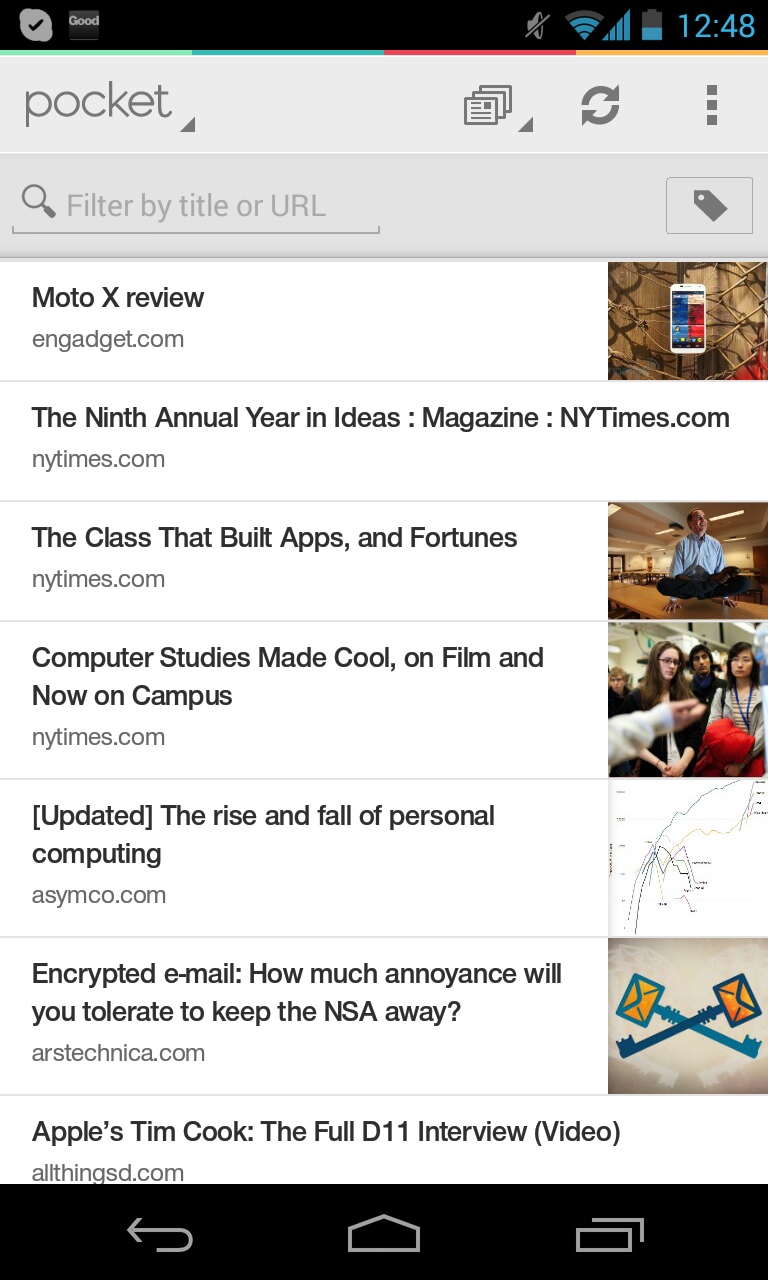
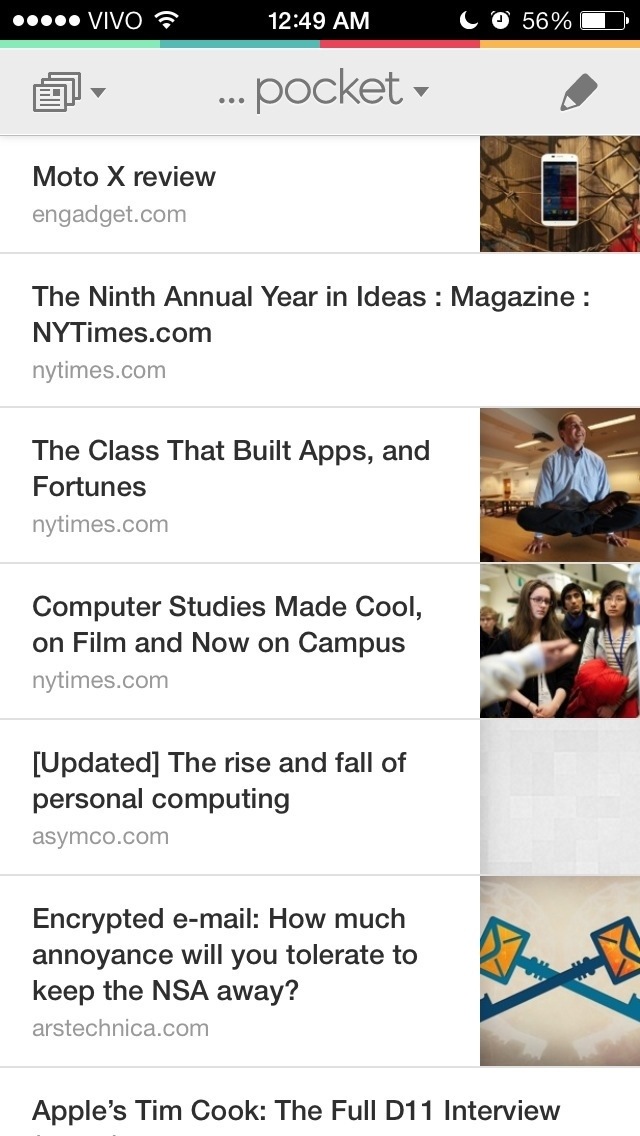
Pocket app running on Android (Nexus 4) and iOS (iPhone 5).
If the content is interesting enough and I want to save it permanently, I’ll use Evernote instead. Evernote is probably the best productivity app in all platforms. It allows me to take any kind of notes (including voice memos and hand-written notes on my Evernote Moleskine) and access them anywhere I want.
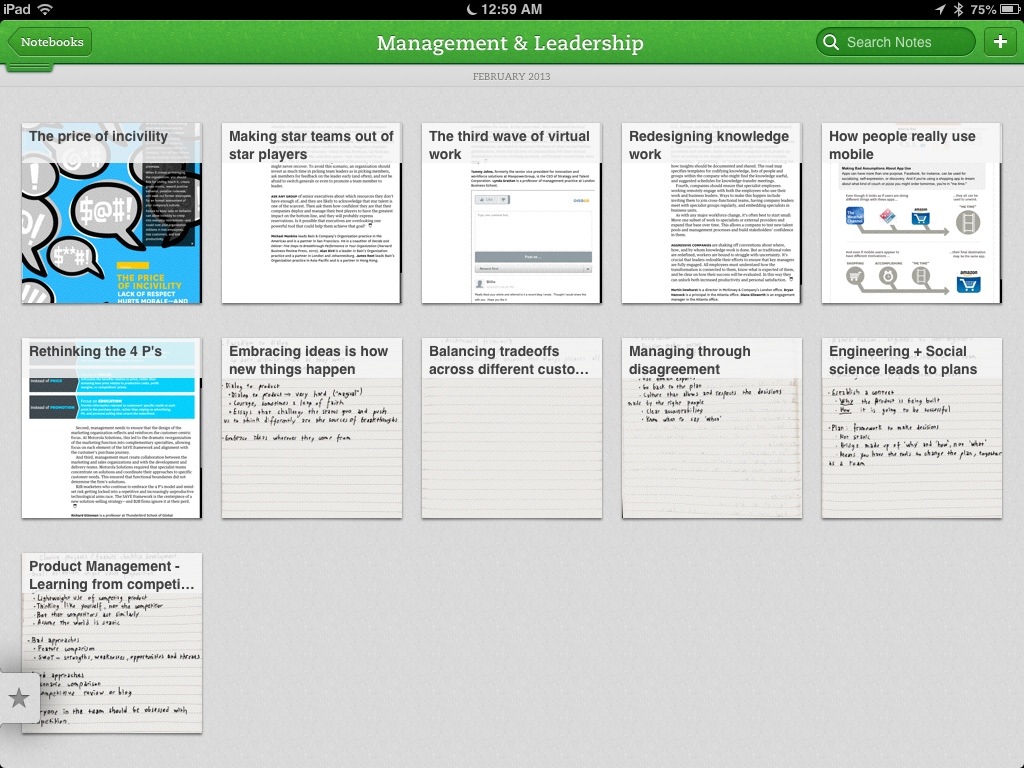
Evernote is the best tool for archiving articles.
Evernote is very useful when reading magazines and newspapers on your tablet. When I read something interesting and want to keep it, I take screenshots and paste them into a note in Evernote. 21st century scrapbooking.
When reading physical media, Evernote is also useful. You may snap a picture of the article in Evernote and it will not only save the note, but also OCR it for easy searching.
What about RSS?
Well, after Twitter lists, I gave up on RSS entirely. It works the same way as before for me: a quick glimpse at the news headlines and saving what is interesting for later. Some people use Flipboard instead for selecting news, but I find it slower than just reading my Twitter lists.
If you still use RSS, the same principles apply for organizing your reading: organize, select and read later.