
Apple released today the new version of their mobile operating system, iOS 5. Initially unveiled at the WWDC 2011 during Steve Jobs’ final keynote speech before he passed away, this is a major update for iPhone, iPod Touch and iPad. Not only it will have some new very welcome features, it will also enable access to iCloud.
For a starter, iOS5 will be released as a free upgrade to the entire lineup of iOS devices: iPhone 3GS, iPhone 4, iPod Touch (3rd and 4th generations), iPad and iPad 2. The new iPhone 4S, to be released in two days, will also feature the new version of iOS as well, of course. Let’s take a look at its new features
iOS 5: PC-Free

This is probably the first feature most people will notice — iOS devices finally don’t need iTunes anymore, at least for most things. You can do the entire initial setup directly on the device, iOS updates are delivered over-the-air and are incremental (for the following updates, not this one), and you can backup the device wirelessly in iCloud. Synchronizing your device with iTunes can also be done wirelessly, which is handy, and if you want to backup it in your computer instead of iCloud, you can also do it wirelessly.
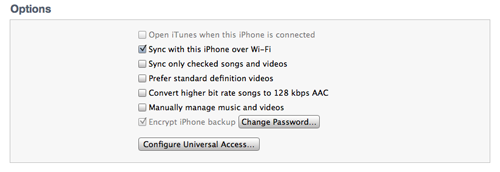
As you can see, the usual options for sync, backup and others are accessible even when my iPhone is not connected to my Mac via USB.
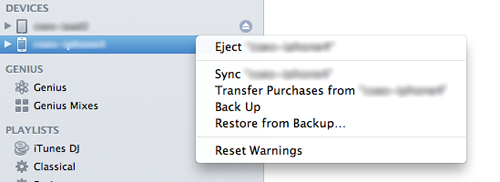
Sync can be activated either on iTunes or iOS device.

This is one of the best new features and it is very welcome. As a bonus, if your iOS device is charging and it is connected to the same WiFi network as your computer, it will synchronize automatically.
iOS 5 Notifications
The original notifications system on iOS sucked — there is no other word to define it. Every time you got multiple notifications in a row, you would only see the last one, which was very stupid. Android and Windows Phone 7 had much better solutions and now Apple finally adressed that. Android users might find this familiar.
First, the notification itself looks much more elegant. It shows first as a small banner on the top of the screen which doesn’t interfere in anything you might me doing on your device. If the device is locked, then it shows as a pop up, like before, but with a more elegant design and it features the app icon, so you can easily identify what is that about.

And if you get multiple notifications while your device is locked, they stack up and are kept on the top of the screen. Very elegant and simple.

When you are using your device, you can access all your notifications in the new Notification Center. Just slide your finger from the top of screen down and you will see all your current uncleared notifications plus any widgets you might have.

The Notifications are very customizable via the Settings app, but most users will be happy with the default settings.
New apps: iMessage, Newsstand and Reminders
There are some new apps by Apple in iOS 5. The first is iMessage, which allows iOS users to exchange messages (including photos and videos) for free, over-the-air. If you are a WhatsApp user, it is pretty much the same, but only among iOS devices.
On the iPhone, iMessage is located within the same Messages app we are all used to. When you type a name in the To field, a small blue balloon icon appears besides the e-mail address associated to the Apple ID your contact is using for iMessage.
In the Messages app screen, you will easily identify messages exchanged via iMessage by their blue balloons (SMS messages are in green, as always). There is also a very discrete (optional) delivery receipt under the balloon of a sent message. The user will also know iMessage is being used because in the text box, “iMessage” is displayed when you are not typing a message.

On the iPad, there is a new Messages app. The icon is exactly the same as the Messages app on the iPhone. Due to the iPad’s larger screen, the Messages app has a split-screen layout that looks the same in both portrait and landscape orientations.
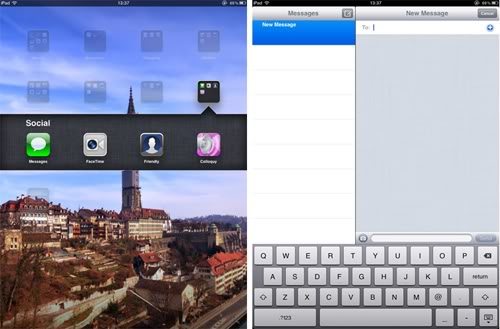
Although iMessage is a very useful feature and can help users save money on SMS/MMS messages, I will probably stick to WhatsApp, since it works on multiple platforms and not all of my friends own iOS devices.
The next app isn’t really an app. Newsstand is actually a folder where your newspaper and magazine subscriptions will live from now on. Unlike a folder, it looks like a bookshelf and reminds the iBooks interface. New editions will appear in Newsstand and they can be downloaded in background. Something like Zinio, but integrated to the OS.
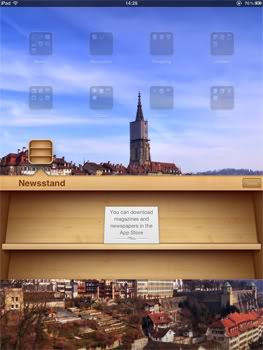
The last new app is Reminders, which is a To Do List that looks like many GTD apps currently in the App Store. But it has one neat feature, which is the ability of creating geo-location-based to do items. For instance, “Remind to call X when I arrive at location Y”. This is really cool and I’ve been using it for a while. It is kinda like Things, but with a more elegant interface and a few more features.

As you can see, these new apps do things that a lot of other third-party apps do. But since most normal people (i.e. not geeks) do not bother looking for these apps, integrating this kind of functionality into the OS is a nice addition.
iOS 5 – Updates to existing apps: Camera, Photos, Maps, FaceTime, Calendar, Mail, iPod and Safari
There are several updates for the current apps as well. Let’s start with Camera, which is the most improved app IMO. To start, you can now take pictures when your phone is locked — just double tap the home button and the camera icon will appear besides the unlock bar (Windows Phone 7 users will be familiar with this change). You can also use the volume-up button to take a picture, which is useful when the iPhone is in landscape position. On-screen, there are also changes. You can now activate grid lines to help composition, pinch-to-zoom and touch-and-hold for AE/AF lock. Combine these with the already available features and this is the most complete camera on a phone out there, AFAIK.

The Photos app now features a basic editing feature. Users may crop, rotate, enhance and remove red-eye on screen now, without having to install a third-party app.

Maps has now (finally) an option of alternative routes, just like the Google Maps web app. There is no sign of turn-by-turn, voice-guided navigation yet, though. You still have to rely on third-party apps for that.
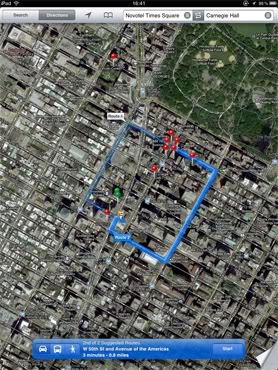
Calendar for iPhone has now a very welcome feature, which is the ‘week’ view while on landscape mode. This looks exactly the same as the view we are used to in iCal on the Mac. Just turn your iPhone to landscape and you will see this.

Safari is the app that is much like its desktop counterpart now. On the iPad, it got tabbed browsing exactly like in the Mac version, and not the thumbnail cover-flow-like interface it used to be. It has also incorporated the Reader, which is much useful on the iPhone, and the Read-It-Later function, which is much like Instapaper. And for a nice finish, it also has support for Private Browsing. Safari is rapidly closing the gap between the mobile and desktop web experiences. Apart from Extensions and plug-ins (like Flash, which I don’t want to see anywhere near an iOS device), it’s now the same.
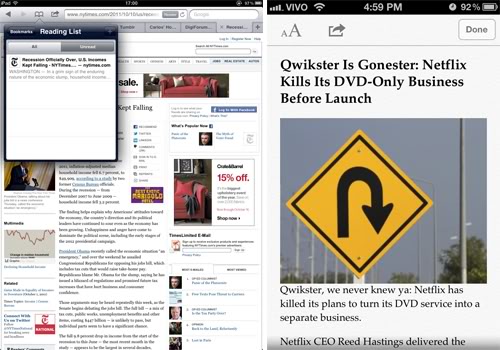
The other updates are minor. Mail got some UI enhancements and a decent search engine, the iPod app is gone and split into two apps — Music and Videos, and FaceTime got enhancements in video quality and mid-call invitation alerts.
Other iOS 5 upgrades
iOS 5 brings some interesting updates to the system as well. Here are some:
- Twitter integration: there is now in-system Twitter integration, so you can, for instance, tweet a photo directly from within the Photos app. In other words, tweets within apps are possible even though you don’t have a Twitter app installed.
- Multitouch gestures interface on the iPad. This one is really cool — I don’t use the home button for almost anything now. In fact, I could find only ONE task that still requires the button (returning from the app organizing mode). With a bit of tweaking, Apple may ditch this stupid button altogether.
- FaceTime calls can now be placed using voice control on non-iPhone 4S devices.
- The system has a built-in dictionary, so you can tap and hold a word anywhere to get its meaning (like in the iBooks app).
- Tons of new accessibility features.
- Better Exchange support.
- Several improvements in Game Center.
- AirPlay display mirroring on iPhone 4S and iPad 2.
- Sounds are more customizable.
- Creation of customized typing shortcuts — i.e. “brb” gets automatically translated into “be right back”.
- Split keyboard on the iPad, for thumb-typing, similar to the Windows 8 solution, but a bit less comfortable.
Of all 200 new features, I believe these shown here are the most relevant. There is also Siri on the iPhone 4S, but that is still to be released.
Upgrading from iOS 4 should be painless — just plug your device into your computer with iTunes 10.5 installed and let it do the rest. I recommend a backup beforehand, just to play on the safe side.
Conclusions
iOS5 is a big update for all iOS devices. It is not a revolutionary OS, but a natural evolution of the system. It learns some lessons from competitors, notably Android and Windows Phone 7, and brings some new things as well. All the updates are very welcome and I cannot see anything bad in the new features. However, there are some things missing, like:
- In-system Facebook and IM protocols integration (for GTalk, WLM, etc) so we can have something like Threads on the Windows Phone 7 Mango, which is the best IM/E-Mail integration out there so far for mobile. If all messaging could be done from within the Messages app, that would be great.
- Multitouch gestures interface on the iPhone. Yes, the screen is small in order to be the same ones as on the iPad, and Apple doesn’t like inconsistency (neither do I). But I am sure those smart engineers out there may figure out a way. I hate the home button. The iThings should have no buttons at all in the front.
- Support to Extensions in Safari. At least an ad-blocker, please.
- Image-stabilization and timer for photos in the Camera app.
- Maps and Calendar decent integration.
- Turn-by-turn, voice-guided GPS navigation in Maps.
That gap is closing, though. Two years ago, that had many more items and iOS4 closed most of them. iOS5 closes a few more. Maybe I’ll get my perfect device in my lifetime.
Apple critics will say that most of the new features are things that could be done by third-party apps. Yes, but how many normal people you know that actually are app scavengers? Apart from geeks and Apple fanboys, no one actually digs the App Store for particular apps. I actually know some iPhone owners who don’t have a single third-party app installed, and I believe that is a big part of consumers out there. By moving more and more essential features into the default package, Apple is getting attention of the average user and making them think their device is the best because it does a lot of things out-of-the-box, and that is what really matters in this business. That is why I think iOS5 is a big step in the right direction and I recommend that everyone gets it.
A final note on the iPhone 4S. Right after last week’s keynote, many ‘experts’ said that the new iPhone was a disappointment. On Monday, Apple sent out a press release saying it got over a million pre-orders in the first 24 hours. If I had a business, I would like to release a ‘disappointment’ like the iPhone 4S.