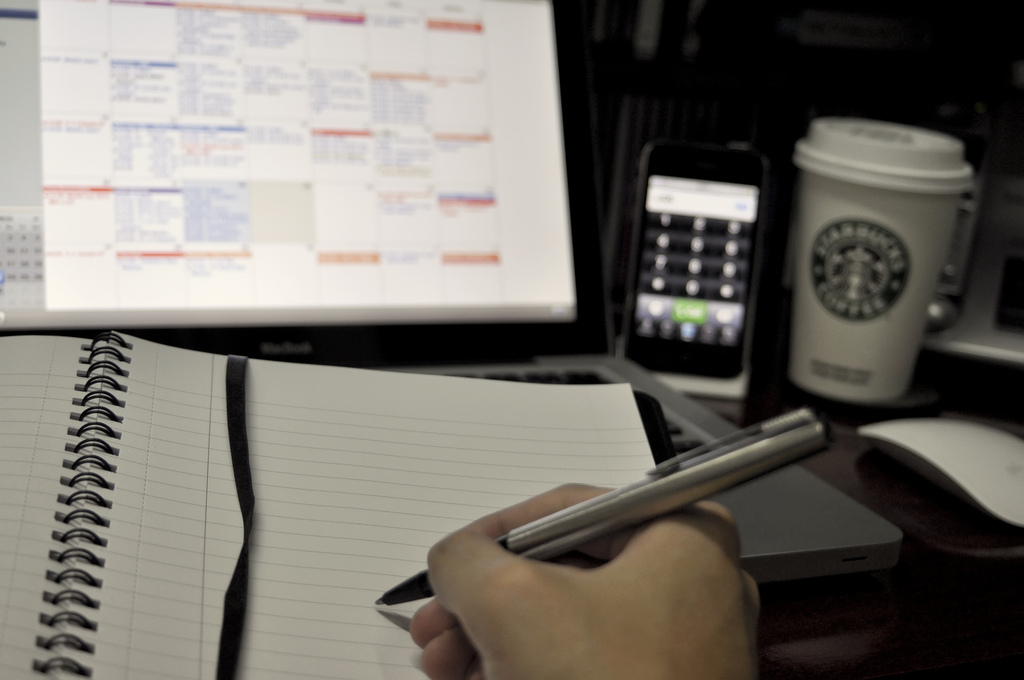
I realized that I get many questions about productivity throughout the year, so I decided to compile the answers to the most frequently asked questions into a short article to give you some tips about how to get productive at work and in your personal life.
1. Have goals for everything
Before trying any productivity-increasing method, be mindful of what you want to accomplish. Good methods applied without direction are a very efficient way to get nowhere faster. In order to help me set my goals, I use mind maps. I create one mind map every week, usually on Sunday evening, to help me guide what I want to accomplish in that week for both work and personal life. Then I start working on my task management method, which is GTD. From now on, everything I say will be based on this method.
2. Filter the noise
About 90% of the people I know have cluttered inboxes. Since most of our tasks are e-mail-driven these days, having a lot of useless crap in our inboxes is very bad. So, the first thing you must do is to create an efficient filtering method that will allow only important messages to reach the inbox. The rest should go to “read-it-later” folders, or straight to the Trash. I have three criteria to trash messages instantly:
- Someone who doesn’t know how to properly use e-mail keeps bombarding me with garbage. Sending me useless PowerPoint slides with photos or stupid quotes is a one-way ticket to the pits of oblivion;
- Huge attachments. People who send 25MB attachments have serious mental issues. Please, store those files somewhere where people can download them and send the links via e-mail.
- Messages without a subject. If you don’t know what you want to discuss, how should I?
If something really important comes up, there are more immediate ways of contacting you available, like the phone or instant messaging, so don’t be afraid of doing this. Needless to say, calendar events should never be filtered. Missing meetings and appointments due to a badly designed mail filter is not a good excuse.
In my particular case, I get about 150 e-mails per day in my work e-mail accounts, plus about 5-10 in my personal accounts. Filtering causes the number to drop to about 10-15 per day at work, and 1 or 2 in my personal inbox. And I am pretty sure that 15 e-mails a day are much more manageable than 150. Aside from making real actionable items easier to find, this method also reduces interruptions a lot, since I set up the e-mail clients to notify me only when a message hits the inbox, not the folders.
What about the filtered e-mails? Well, I take a quick glimpse at the folders twice a day to see if there are any actionable items in there (usually not) and move those back to the inbox to decide about what to do. If I find something that is only informational, but worth reading, I flag it to read later. For the rest, cmd+A, “Mark as read”. Yes, I don’t trash filtered e-mail. We are not in the 90’s anymore and disk/server space is not an issue. If your server has a low quota, try setting up a “garbage collector” to trash messages over 3 years old from the server and keep a local archive.
3. Take appropriate action
When analyzing your “stuff” inbox, think carefully about what you are going to do about each item. Sometimes you don’t need to do anything at all. I use GTD, so the first step is to verify if an item is actionable or not. The e-mail filtering I just described does this for me, so I have in my inbox only actionable items. Cool, huh? The next step is to decide what action to take, and there are 3 options:
- If it takes less than 2 minutes to finish, then I do it immediately and get it out of the way.
- If not, then I either add it to my To Do list, or delegate it.
With that, comes the next tips…
4. Learn when to delegate
Delegating is key to productivity. If a task doesn’t require you specifically to be done, then delegate it to the appropriate person and focus on the really important stuff you need to get done. By delegating, you also demonstrate that you trust your team and give them a chance to go beyond the scope of their jobs, which is good for their careers. In time, you may start empowering the team to make decisions on their own, reducing the burden on yourself, and giving you more focus on strategic decisions.
One thing that you should never do is to delegate just for the sake of getting rid of something you don’t want to do yourself. This is very bad for your image and may sour your relationship with the team. Delegating only mundane tasks is a good sign that you may be doing it wrong.
Delegating also works for calendar items, not only tasks. Think about that if you have too many meetings to attend.
5. Feed your tasks back into your mind map
If you did everything right so far, then your To Do list should be fairly reasonable. That list should be the base of your weekly goals. Prioritize the items, assign them due dates (never leave an item without a deadline) and use those to create your weekly mind map to help you define your activities. Be realistic and do not overwhelm yourself, but keep in mind that more tasks will come up with every passing week. The caveat here is to find that sweet spot where you have a controlled backlog. Once you mastered this workflow, you will spend a lot less time on overhead and do a lot more useful work.
And don’t forget to include your personal life tasks in this method, otherwise you will move stress from work to your home, and that is a bad thing.
Summarizing
So, in short, the workflow should be something along these lines:
- Set goals for the week and use mind maps to help organizing your thoughts. This is done usually on Sunday evening or Monday morning.
- Take action over items on your inbox: do, delegate or defer. Delegating correctly is crucial.
- Use the new To Do list to set weekly goals. And repeat.
Prerequisite: filter useless information out of the way. Automation of this eliminates a lot of time otherwise wasted reading e-mails.
And don’t forget to organize your personal life as well.