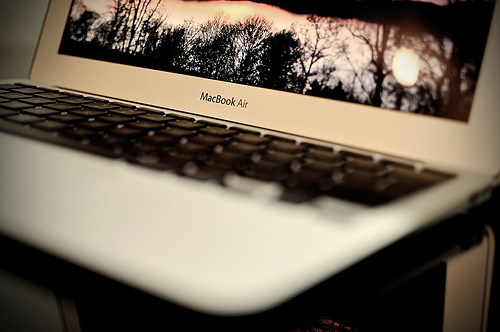
It’s been a while, since the 12” PowerBook G4, that Apple doesn’t make any small notebooks. Sure, one may argue that the 13” MacBook Pro is small, but not small enough when it comes to portability – it’s thick and at 2.04 kg, not exactly light. Now with the introduction of a new MacBook Air line, old mini Mac laptop fans can rejoice – there’s an 11″ MacBook Air.
Some may say it’s just an expensive netbook. Well, it’s expensive indeed, but far away from what netbooks have to offer, as we’ll see throughout this review.
First comment: when it was announced, I said I didn’t get the point of releasing this. Man, how wrong I was…
11″ MacBook Air: packaging and contents
Let’s start with the first thing you’ll see: the packaging. You’ll notice it follows the same style as the iPhone 4 packaging. I think it’s more elegant and easier to handle than the previous suitcase-like packages.

After unpacking, the first thing the user will notice is that Apple killed the Snow Leopard DVD. The OS and iLife ’11 now ship in a small flash drive, which is better than the DVD in all aspects – occupies less space and installs faster than using a Superdrive.

11″ MacBook Air: the hardware
Now, to the notebook itself. First, it’s very thin. Very! Take a look at this:

If you still don’t believe it is thin, let’s get anal. With its lid closed, it measures 3mm at the front, 1.7cm at the back and weighs only 1.06 kg, making the MacBook Pro feel like a mammoth. And for those who don’t believe specs, here’s some visual proof:

To be precise, it’s 3.2mm thick at the front and 1.71cm at the back. So, it’s by far the thinnest and lightest laptop I’ve ever tested. It’s safe to assume that this is probably the best laptop you can buy if you need extreme portability. It isn’t much bigger than an iPad and it does more. Here’s a comparison of sizes:

It’s much smaller than a 13”, but when compared to an iPad, it’s about the same width. An excellent fit for any small travel bag.
Getting technical now, this are the specs of the unit I got: Intel Core 2 Duo 1.6GHz (SU9600), 4GB DDR3 RAM, 128GB SSD, GeForce 320M with 256MB (shared), 11.6” screen with 1366×768 resolution. It has 2 USB ports (one on each side), a Mini DisplayPort video output, a headphone jack (compatible with iPhone earphones/mic), built-in mic, FaceTime camera and 802.11a/b/g/n wireless connectivity.
So, no ethernet and no CD/DVD drive. Things that most people won’t need, to be honest. This is a laptop designed to be a second machine, not the main one. So people buying this little fella are those who already have a more powerful box at home, with a decent CD/DVD/Blu-ray drive and plenty of storage, and will use this as their mobile station. It’s the same deal with the 13” MacBook Air: although it’s as powerful as a 13” MacBook Pro, it won’t fit as the main box for most people.
11″ MacBook Air: Usability
That said, let’s check what this mobile station can do. First, it can’t do much more than web browsing and stuff like that if you get the base model with a 1.4GHz processor and 2GB of RAM. If you want to have some decent multitasking capability and occasionally use more power-hungry tools like iMovie or Photoshop, you need the faster processor (14% faster) and double the RAM. It’s been quite some time since Mac OS X was usable with only 2GB, so if you can’t afford both upgrades, go for the RAM.
Using the configuration I have, it’s a very fast mobile station. Much better than a netbook. Web browsing, writing this review, occasional Photoshop for the photos seen here, listening to music on iTunes and even some video while on bed, all can be done without breaking a sweat. I wouldn’t risk playing games from Steam on this, ‘cause I know it won’t do it. But as a mobile workstation for people on short trips, it’s amazing. SSD also helps with performance, since it’s much faster than ordinary HDDs – it’s really “instant-on”, like Apple says. And less moving parts means less heat as well. This produces much less heat than a MacBook Pro.
11″ notebooks and netbooks usually feel cramped because of small keyboards and low resolution screens. Not the case here, as this unit has a full-size keyboard. Well, at least for the keys that matter. The function keys, and the bottom row (command, alt, control, spacebar and arrows) are smaller, but not that much. And the screen has a nice 1366×768 resolution, which feels like the same as the 13” MacBooks.

The touchpad is a bit smaller as well, but it doesn’t fell small for everyday use. In fact, there isn’t a single laptop out there from other company than Apple that has a decent and usable touchpad. Except for activities that use a lot of clicking and dragging, like Photoshop. If you plan do do a lot of that on the road, it’s better to carry a Bluetooth mouse with you.
Being a mobile workstation, MobileMe subscribers will make the most out of this. Sharing files using iDisk between Macs works very well in this setup. I save my files to iDisk instead of my home directory and keep a local copy on every Mac that gets synchronized whenever I make a change on any one of them. This avoid manual copying of files whenever I go on the road or back home. Also, my setup time for this laptop was drastically reduced, since I imported all the configurations from my other Mac via MobileMe. If you plan to own a MacBook Air, consider a MobileMe subscription, as it really pays off. If you already own other Apple devices like the iPhone and/or the iPad, then you should really subscribe.
Conclusions
So, it is a great notebook, no doubt. But is it for everyone? The answer is no. If you’re going to have only one machine, then go for a 15” MacBook Pro, as it’s a better all-‘rounder. If you want a mobile workstation and can sacrifice power for mobility, then the 11.6” model will suit you well. If you can’t, there’s the high-end configuration of the 13” model that will match a 13” MacBook Pro. There’s the price, of course, but I think the Air is worth the $200 difference. And if you’re grumpy person who thinks the iPad should have USB ports and a physical keyboard (and have the money), hey, here’s your perfect gadget!
For those who think this is a netbook, some facts: it isn’t cheap, it doesn’t have a small keyboard, nor a small touchpad, it doesn’t have a crappy 1024×768 screen with pixels the size of Legos, it runs on a Core 2 Duo processor, not an Atom and it has a true graphics processor. It really feels like a real Mac. This is something I’ve never found in netbooks – they never felt like real Windows PCs, that’s why I never liked them and never put my own money on them.
If you want the best mini laptop money can buy (and can afford the price tag), the 11.6” MacBook Air is the one. I won’t say it’s perfect because of two things: it still uses an old Core 2 Duo processor, instead of a more modern i3 or i5, and the price. It could be cheaper. But since Steve Jobs thinks this is the future of notebooks, maybe in the future I’ll get a MacBook with a top-of-the-line processor, plenty of RAM and a 15” screen that’s this thin and light. And more affordable. Let’s hope so.