
As many of you are aware, I’m an Apple person. Every gadget in my personal and professional life is an Apple device. However, I decided to give Android a chance and got a Nexus 4 earlier this year to use as my work phone.
This review is a bit late (I planned to write it in February), but I had to use the device more in order to make an unbiased writing. For this review, I am using a 16GB Google Nexus 4.
If you read any of my reviews in the past, you may have noticed that I don’t give a **** about technical specs. What is important to me is user experience, so as long as the hardware is able to deliver what was promised by the manufacturer in a decent way, I’m fine with that. And the Nexus 4 surely does deliver great performance overall.
Nexus 4: Design
Starting by the design, it looks like an update to the Galaxy Nexus, but the build quality has improved significantly. To be honest, I never liked Samsung’s build quality and their wild use of cheap plastic everywhere.
The Nexus 4 uses mostly Gorilla Glass in the front and back, which makes it look better built, but also has the obvious downside: glass breaks (iPhone 4/4S, anyone?). The glass on the back is also not very scratch-resistant, as I got a few minor scratches around the camera lens after one week of (heavy) use in Manhattan.
Around the sides there is a soft band that makes the phone feel very comfortable in your hands. Overall, the design is beautiful. I still find the iPhone 5 a more polished device design-wise, but the Nexus 4 is one of the best looking Android devices out there.

Compared to the iPhone 5, the Nexus 4 is much bigger and has a cleaner front design.

On the back, I prefer the iPhone 5’s polished aluminum over the somewhat funky pattern on the Nexus 4.
Nexus 4: Internals
Inside, the Nexus 4 is powered by a quad-core Qualcomm Snapdragon S4 processor and 2GB of RAM, which makes the phone very fast. Storage-wise, there are two models available: 8GB and 16GB, and no option of SD card slot. So, take the 16GB model.
On the connectivity side, the phone features 802.11a/b/g/n WiFi, Bluetooth 4.0 and NFC, but no LTE. I thought it would be dead-on-arrival in the U.S. without LTE, but it seems that most Android users don’t care about ultrafast cellular speeds, given the very high demand for this product. In fact, this somewhat cements the Nexus brand as a force to be reckoned with.
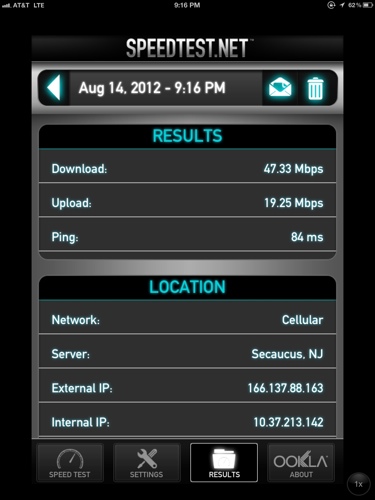
This is something that you won’t see on the Nexus 4.
Nevertheless, HSPA+ speeds are good. I managed to get nearly 15 Mbps download / 1.5-2.0 Mbps upload speeds on T-Mobile in New York City, and around 5 Mbps in the Amtrak northeast corridor in my trips between Boston and New York.
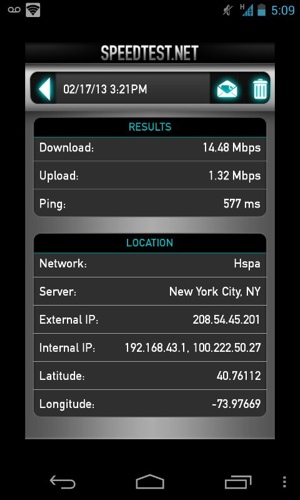
The network speeds are quite good if cell coverage is good.
However, when the signal coverage isn’t very good, the phone gets very hot, and I am pretty sure this has a negative impact on battery life (see below).
The display is one of the best features of this phone. The Nexus 4 features a 4.7” IPS display at 1280×768 resolution, which provides great viewing angle and sharpness, and somewhat good color reproduction — far better than Samsung’s Super AMOLED display, but not as accurate as the iPhone 5’s full sRGB gamut display.

The iPhone 5 has more accurate color reproduction, but the display on the Nexus 4 is still great.
Nexus 4: Camera
The cameras on the Nexus 4 are quite good and much better than the ones we had in the Galaxy Nexus. It features an 8-megapixel camera on the back and an 1.3-megapixel front camera for video calls. When light conditions are good, the camera really shines.

Nexus 4 camera sample: Manhattan Skyline, from the FDR Four Freedoms Park.
In the evening, it still manages to capture images decently, but with a bit of noise. For a phone camera, it is okay.

Nexus 4 camera sample: The Empire State Building, from Bryant Park.
The camera also features a handy HDR feature, which helps with light compensation in scenes with very high light and shadow contrasts.

Nexus 4 camera sample: The Flatiron Building.
Comparing to the iPhone 5, the HDR feature does a better job at light compensation, but at the cost of a more artificial-looking image (too grey-ish). This is a matter of personal preference, but I find the colors and light reproduction of the iPhone 5’s camera more natural than the Nexus 4’s.

Nexus 4 (left) vs. iPhone 5: Boston Symphony Orchestra.
The new camera UI in Android 4.2 Jelly Bean is very good and makes it very easy to use the camera using your thumbs only.

The new circular menu in Jelly Bean.
Nexus 4 Software: Android 4.2 Jelly Bean
Speaking of Jelly Bean, this is the most polished version of Android so far. In fact, the only version I used that didn’t feel like a beta product.
Since the Nexus 4 ships with it, the device offers a great Android experience out-of-the-box. No hard updates, no rooting, no flashing. It just works (sort of). I will not review the OS, since there are many other great reviews of it on the internet, but it performs good overall and the new features are very nice (especially Google Now).
There are some bugs with 3rd party apps, the scroll still feels sluggish when compared to the iPhone 5 and my phone has rebooted for no reason a couple times, but all in all, it is a good OS.
Nexus 4: Battery Life
I am a heavy user, so battery life for me is somewhat different when compared to the majority of people. I basically work on the smartphone, using the laptop for very specific tasks only, like writing documents, editing spreadsheets and using MS Project. And I use Google Now a lot.
So, obviously, the battery life I get is short, around 12 hours (I take it off the charger at 7AM and it’s nearly dead around 7PM). When submitted to the same kind of punishment, the iPhone 5 lasts around 15 hours. In fact, this is my only real complaint about the Nexus 4 — if I could get the same battery life I get on the iPhone 5, it would be perfect.
Conclusions
The Nexus 4 is a great phone, but it is also a bit frustrating at the same time. Yes, it has a great design, great hardware specs, a killing price ($350 unlocked) and Android 4.2 Jelly Bean rocks. But the lack of LTE and the battery life issues make it a bit disappointing.
My recommendation is to get this phone if you are an Android user. It is the best Android handset out there in my opinion. If you live in the U.S., T-Mobile offers the best speeds on HSPA+ and that should mitigate a bit the lack of LTE. If you are looking for your first smartphone and want one of the high-end models, I think it’s a choice between this and the iPhone 5.
Me? My personal phone is still the iPhone 5. Despite the fact iOS is very dated in many areas, I like the iPhone 5’s size and weight, the app ecosystem (let’s be honest, even Google’s own apps are better on iOS), the display, battery life, and the wide adoption of Passbook makes it a no-brainer for international travelers.
Rating: 4.5/5.0
Thanks for the (great) review.
The Google Nexus series has proven to be a great entry into the world of Android. They are unlocked and generally have a very good price point. I gave the Nexus S to my mom (her first smart phone ever and she loves it) and now I am even thinking about the HTC One with stock Android coming soon.
The HTC One looks nice. I haven’t had the opportunity to try it yet. For now, I think the Nexus 4 is the best Android phone out there. I tried a Samsung Galaxy S 4 recently and didn’t like it, mostly because Samsung’s launcher is awful.