
I have been using a Motorola Moto X for a while. It replaced my Nexus 4 and iPhone 5 due to its great usability features, battery life and LTE connectivity. This mini review highlights the good and bad features of this great Android phone. For this review, I am using a standard black 16GB Moto X.
Moto X: Usability differentiators
Usually I complain about manufacturer’s bloatware, but Motorola managed to keep Android very close to stock and added a few excellent usability differentiators.
Touchless Control, Motorola Assist and more
The Moto X is always listening to what you say and it is also aware about the position of the phone and what you are doing, thanks to the low-power X8 SoC that controls the sensors on the device. This allows some cool usability features that really make using this phone a pleasure:
- If the phone is face down, it will not turn on the screen for notifications.
- If your phone is in your pocket and you pull it out, the on-screen notifications and clock will automatically light up, no buttons required.
- When you are driving, it knows you are in a car and reads your SMS messages to you. You can also configure it to resume music playing while driving.
- When you are in a meeting, it silences your phone and it may send all your calls to voicemail, or reply with a text message saying you are busy in a meeting.
- You may say ‘OK Google Now’ at any time to activate voice control. You may place phone calls when the phone is locked (i.e. while driving) and it will automatically enable the speakerphone in that case.
- If you are sleeping, you may configure the phone to be completely silent, just like Do Not Disturb on iOS.
- You may get call and SMS notification on your computer via Motorola Connect.
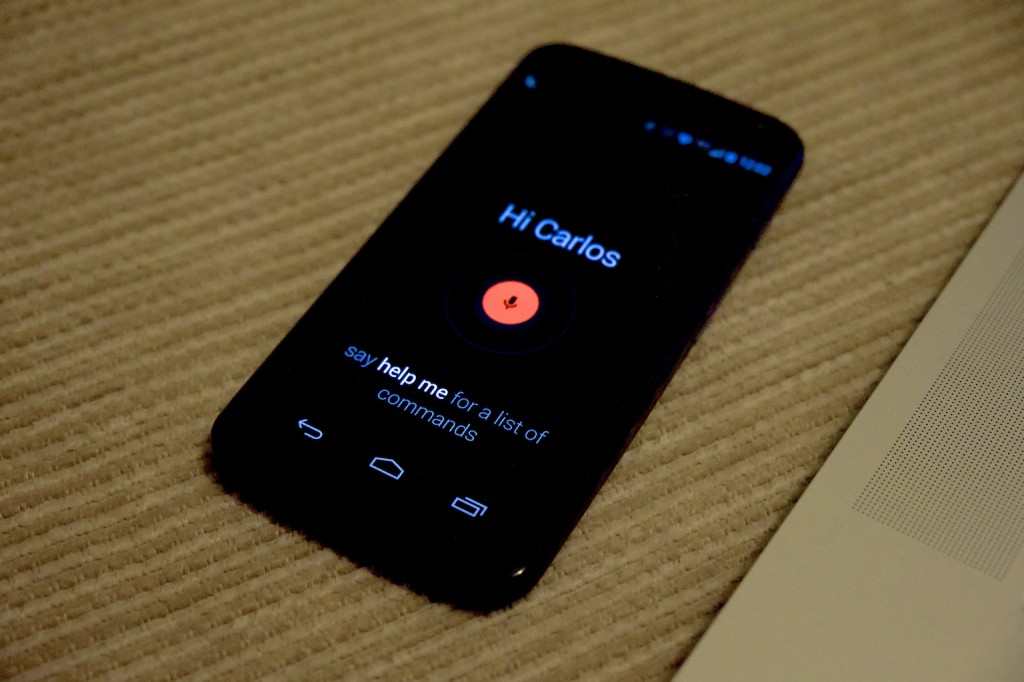
Moto X Touchless Control: always listening to your commands
These usability features alone would have been enough for me to use the Moto X to replace any phone. But there is more.
Smart lock screen
The lock screen on the Moto X is very cool. It only lights up the pixels required to render the information it needs to show you. This has great effect on battery life if you keep grabbing your phone to take a look multiple times a day. The notifications and clock design is very clean and elegant.

A very smart way of displaying notifications
Camera
Accessing the camera on the Moto X is very easy: just twist your wrist twice and it opens the Camera app. Controlling the camera is very easy as well. Swipe from the left, and you have the settings wheel; swipe from the right, and you access your Gallery; and tap anywhere on the screen to focus and take a picture, hold for multiple shots.

Easy controls: swipe from the left for settings, right for Gallery

The whole screen is the shutter button
The 10-megapixel camera offers very good quality for a phone camera. It actually looks better than the iPhone 5 camera to me when the light is good (but does not beat the iPhone 5S camera). The flash sucks, though — it is too bright and too close to the lens, and it will ruin close-up pictures. Scanning documents using the Evernote camera on the Evernote Moleskine is almost impossible using a flash, for instance. In low-light conditions, the noise reduction is too harsh and you will find some artifacts in your pictures.
The camera also captures 1080p HD video at 30fps, which is very good.
Here are some photo samples:

Galleria Shopping Center gardens – Campinas, Brazil

On stage at Sala São Paulo – São Paulo, Brazil

Concert hall café – São Paulo, Brazil

Low light conditions during a Steve Vai concert – São Paulo, Brazil

Close-up at my lunch – São Paulo, Brazil
Design
One clever thing about the Moto X design is that it is a 4.7″ phone that does not feel like a phone of that size. On the hand, it feels very similar to an iPhone 5S. I’ve always liked how the iPhone fitted in my hands, and the Moto X offers a very similar experience, as opposed to my old Nexus 4, which is too bulky for one-handed use.
The front employs high quality Corning Gorilla Glass and the back is made of a very grippy material that feels very comfortable on the hand. Unlike other Android phones, like the Samsung Galaxy S4, it doesn’t look or feel cheaply made. The iPhone 5S is more beautifully crafted, though. My unit in particular has a millimetric misalignment on the front camera finish, for instance.
In the US, you may customize the looks of your phone, which is cool.
Hardware, performance and battery life
The Moto X is powered by a 1.7 GHz, dual core Qualcomm MSM8960Pro Snapdragon processor and an Adreno 320 GPU. The phone feels very fast and the touch is the most responsive I’ve ever found in a non-Apple device. It is the only Android device I know of that has a touch response similar to the iPhone. Although the specs are not of a high-end phone, the Moto X performs really well, and that is what matters the most.
The display is a 1280×720 AMOLED, which has the same problems as the Samsung Super AMOLED screens: a lot of color saturation. When compared to the IPS screen of the Nexus 4, or the Retina display on the iPhone, the screen looks terrible, but it is far from being a bad display.
Speakers are very good, providing loud and clear sound. The DAC is horrible for music, though. I usually connect my phone’s audio jack to the auxiliary input in my car for music and navigation instructions since the iPhone 3GS days, and the Moto X has probably the worst audio quality I’ve ever heard in a smartphone. The difference between it and the iPhone 5 is abysmal.
LTE connectivity is very fast on this phone. On the iPhone 5, for some reason, I cannot get anything past 50Mbps, even on WiFi. On the Moto X, I managed to get over 60Mbps on LTE and 100Mbps on WiFi.
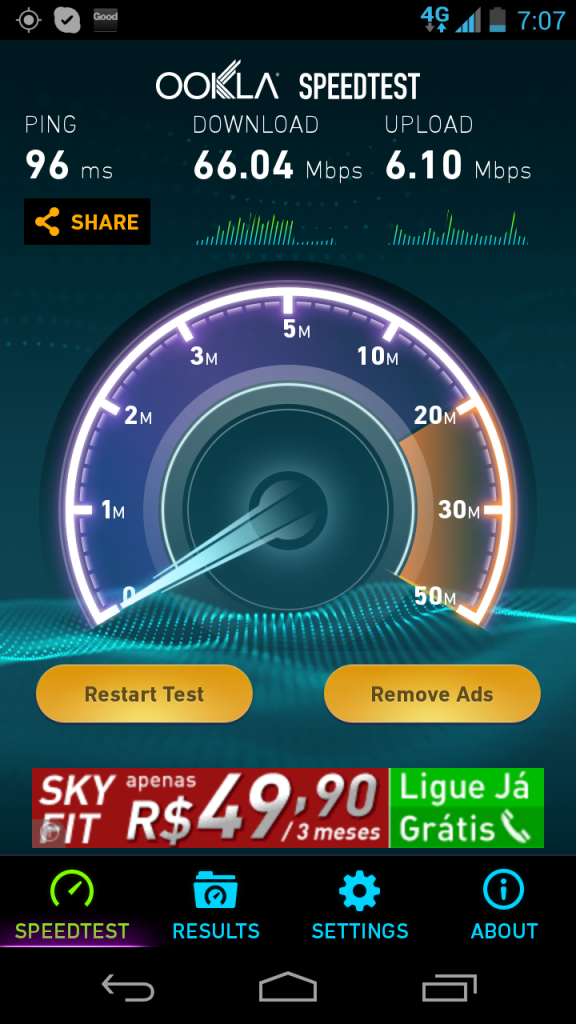
LTE is fast. Very fast.
The battery life is very good. I work mostly on the phone, so this is important to me. As opposed to the Nexus 4, I can get through a whole day on LTE without a recharge pit stop. It is comparable to the iPhone 5, at 15 hours of heavy use, which is very good.
Conclusions
To summarize, the Moto X is a great phone. It is probably the best smartphone in the market today, UX-wise. It is fast, responsive, has great usability features and does well everything a smartphone should do. There are some problems with the display and the camera, but those are tolerable. If you want a cost-effective Android phone, this is the one to get.
The good
- Almost a vanilla Android device, with a few great feature additions.
- Very helpful usability features with Touchless Control and Motorola Assist.
- Good looking design, doesn’t feel cheap.
- Great battery life.
- LTE connectivity is great.
The bad
- AMOLED display has its problems.
- The camera may produce a lot of artifacts in low-light conditions
Great review. I noticed you’ve talked a lot about its advantages over Nexus 4. Do they apply to the Nexus 5 as well? Do you think it is a better buying option then Nexus 5?
Regarding the points I didn’t like about the Nexus 4, yes. The battery life is worse on the Nexus 5, and I don’t like the size (too wide). The Nexus 5 hardware is obviously superior, but as long as the phone feels fast for me, that isn’t a problem. What matters for me on a phone is usability.
One point to consider when buying the Nexus 5 is that the LTE band of your carrier. The North American model supports LTE bands 1/2/4/5/17/19/25/26/41, while the international model supports bands 1/3/5/7/8/20.
Thanks again for the reply. Last question: Moto X updates of Android follow Google/Nexus updates or do we need to wait for Motorola?
Depends on where you buy it:
– Google Play Edition: updates from Google
– Retail unlocked: updates from Motorola
– Carrier: updates from carrier