
On November 1st 2013, Apple released the iPad Air. I have been using one of these for quite a while and, for me, it replaces the iPad Mini as the perfect travel companion.
This model is a very welcome change on the 4th generation 9.7” iPad — thinner, lighter and very powerful. In fact, it is so thin and light that the user experience is now more closer to the iPad Mini’s.
For this review, I am using a 64GB WiFi iPad Air in white.
iPad Air: reinventing the good old iPad
The iPad Air is the first major design change to the 9.7” iPad since the iPad 2. You do not need to take it in your hands to see that it’s very different from the previous generations, as it borrows a lot of visual cues from its smaller brother, the iPad Mini. The iPad Air is much narrower than the previous model, thanks to thinner bezels on the sides. It is also 2mm (0.29”) thinner. All of this sheds 24% of volume when comparing with the 4th generation iPad.
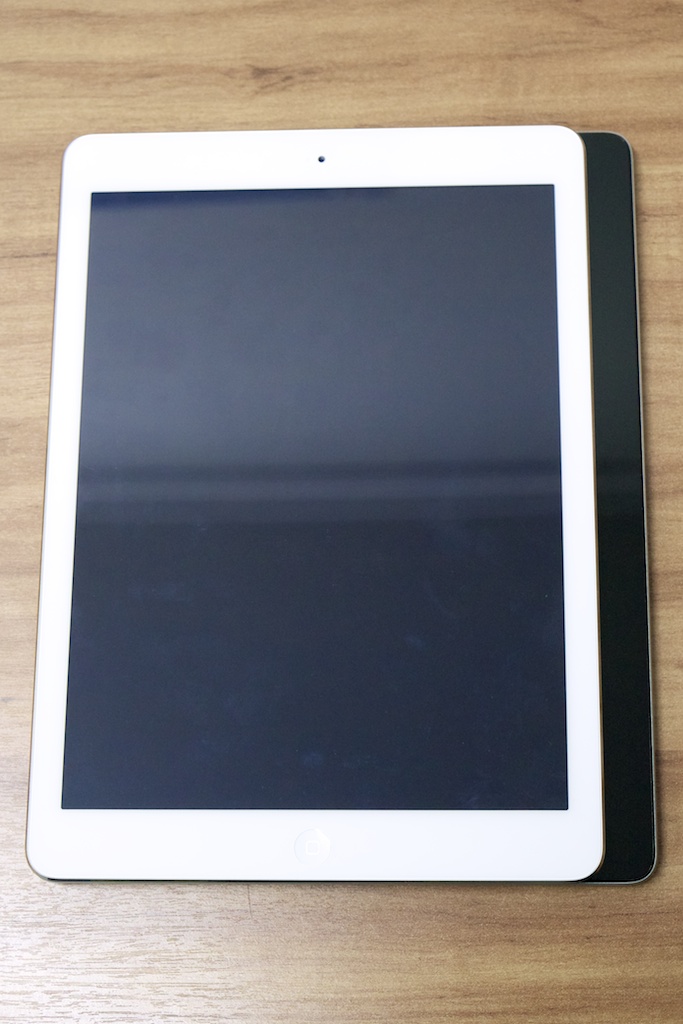
Stack of iPads: the new iPad Air is narrower than its predecessor.

Side-by-side, the thickness difference is obvious.
In practical terms, it is as thin as the iPad Mini, and at 469g (1.034 pounds), it is very light as well — only 139g more than the iPad Mini. This makes the old 4th generation iPad feels like a heavy brick.
The finish is very similar to the iPad Mini’s as well. The aluminum back and glass front make it very comfortable to handle.
Inside, the iPad Air packs the powerful 1.4GHz, 64-bit A7 processor and the M7 coprocessor, paired with 1GB of RAM. The processor performance is very impressive, but the A7’s GPU performs just a bit better than the A6X’s GPU (no 2x increase as Apple claims). Nevertheless, it is the best tablet I have seen for gaming. The performance in demanding games, like Real Racing 3 or Infinity Blade 3 is very impressive.

Real Racing 3 on the iPad Air.

Infinity Blade 3, a 64-bit game, on the iPad Air.
A problem I see here is that the RAM amount is too low. This might be a problem as 64-bit apps become the norm.
The cameras have not changed: the front camera is a 1.2 megapixel (720p) Facetime camera, and the back camera is the 5 megapixel iSight camera, both identical to the 4th generation iPad’s.
In case you are wondering, the specs are exactly the same as the iPad Mini with Retina Display (including screen resolution, at 2048×1536 pixels).

The only real difference between these two now is the screen size.
User experience
When I said the user experience is very close to the iPad Mini’s, I was being literal. The reduction in size and weight when compared to the 4th generation iPad is so tremendous that this can be seen as an “iPad Mini with a larger display”.
When the iPad Air was announced, I initially wanted the Mini with Retina Display. I was a big iPad Mini fan and since the only flaws I saw in it were the terrible display and weak processor, I thought the logical step was to upgrade mine for the new Mini. But then, after thinking a bit, I realized that the iPad Air’s weight is acceptable and that I really preferred the larger display. So I ordered the iPad Air and I have no regrets about it.
One of the points I mentioned in my iPad Mini review last year was that its size wasn’t ideal for some magazines, particularly Zinio magazines. Although the Retina display on the new iPad Mini fixes that, I still find it more comfortable to read magazines on the 9.7” display, so this is where the iPad Air shines: magazines look really awesome.

Zinio magazines look great…
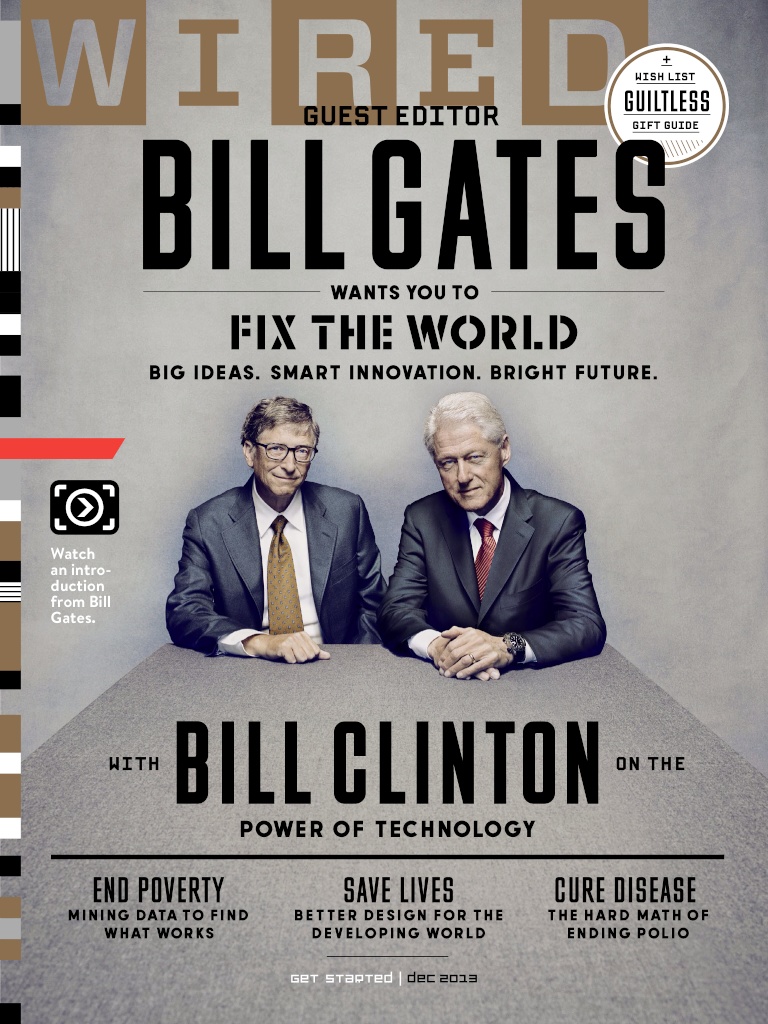
…as well as iPad-designed magazines.
Videos also look great on the 9.7” display. The iPad Mini’s 7.9” screen was good for watching videos, but I prefer doing that on a larger display. The Retina display on the iPad Air plays videos beautifully.

Videos look gorgeous on the Retina display. Notice that I am holding the iPad Air one-handed. This was impossible to accomplish with the 4th generation iPad.
Software-wise, the iPad Air runs iOS 7, which I already reviewed here. The only difference is that it runs much faster on the iPad Air when compared with the 1st gen iPad Mini and the iPhone 5. The app and services selection is the same old iTunes ecosystem, so everyone should feel at home here. Apps is where the iPad really shines — it really makes any other tablet feel terrible when it comes to apps. App developers really make their best works on the iPad, and this is what makes the iPad the tablet to beat.
Regarding portability, it is clear now that the iPad Air is the new perfect traveling companion for me. In fact, I believe that it is just a matter of display size preference now. Both iPads are incredibly comfortable to hold and portable enough to carry around. Paired with a Bluetooth keyboard, they can be real productivity tools. And both handle videos and gaming well.
Having a cellular connection is a matter of personal choice on the iPad Air. I prefer to tether my iPhone or my Moto X LTE connection, while some people prefer to have a dedicated SIM for the iPad, since it saves the phone’s battery. If you are a heavy user (i.e. use the iPad as a laptop replacement and is on the road constantly), consider getting the WiFi + 4G LTE model.
When it comes to battery life, the iPad Air is great. I am getting nearly 10 hours of use out of this device, which is enough for a work day or, in my case, a week of home usage (browsing, e-mail, reading and videos).
Conclusions and recommendations
If I had to summarize what I think about the iPad Air in one sentence, I would say: “it is the best tablet in the market today”. The iPad Air grabbed all the strengths of the 4th generation iPad (large 9.7” Retina display and powerful hardware) and combined with the iPad Mini’s incredible portability, giving us a very solid product. The hardware is very good (apart from the 1GB of RAM), the design is excellent, the app ecosystem is the best and Apple’s services are constantly evolving (although not on par with Google’s).
The prices have not changed from the previous generation, which is an Apple tradition with the iPad. If you are thinking about upgrading, my recommendations depend on what model you have. If you own one of the two first generation iPads, then it is a big “yes, do it”. For the iPad 3 and 4, it is an almost 100% “yes”, because the smaller physical footprint is really worth it. If you have an iPad Mini, you should really upgrade because iOS 7 made it too sluggish. But I advise you to go to the store and try both new iPads. As I said before in this article, it is just a matter of getting the display size you prefer.
In summary:
The good
- Excellent design: the iPad Air is thin, light and comfortable to handle. It is the only really usable tablet around 10”.
- Very good hardware: the A7 processor is a solid performer, the Retina display still looks great and the construction is flawless.
- Great battery life: at around 10 hours of use, this is hard to beat.
- Apple has undoubtedly the best app ecosystem in the market.
The bad
- 1GB of RAM may become an issue as 64-bit apps become the norm.
- 16GB model does not make sense anymore. Get at least the 32GB model.
- No Touch ID, as the iPhone 5S.
- Although it offers better value overall, the iPad Air price is higher than the competition.