
The iPad Air 2 is the latest refresh on Apple’s 9.7″ iPad line. Released in October 22nd, it has been out for a while now and I have been using one of these as my travel/mobile companion. I must admit that the iPhone 6 has taken a lot of the computing activities I used to do on the iPad Air 2 now that it has a suitable screen size. Nevertheless, the iPad continues to be a mobile powerhouse and I won’t abandon it so soon.
For this review, I am using a 64GB WiFi iPad Air 2 in silver.
iPad Air 2: a minor upgrade to an already great iPad
Last year, I praised a lot the first generation iPad Air. In my review, I called it “the best tablet in the market”. And it seems nothing changed. Throughout the year, the competition didn’t manage to release anything interesting, and even if Apple hadn’t updated the iPad Air, it would still be the best tablet in the market — it is a very solid product in a very solid ecosystem.
The iPad Air 2 adds some minor, and welcome, tweaks to that great product.
iPad Air vs. iPad Air 2: Design
The iPad Air 2 is even thinner than its predecessor by 1.4 mm. This makes it thinner than the first generation iPad Mini, the thinnest iPad released until now. New thickness means new design choices: the speakers now have a single row of dots and the mute switch on the right side is gone. In addition, the microphones are now by the sides of the camera lens, not on the top anymore.

iPad Air vs. iPad Air 2: 1.4 mm is significant in a device this thin.
By being thinner, the iPad Air 2 is also lighter. It weighs 32 g less than the iPad Air (34 g less if you compare the WiFi + Cellular models), putting it under the 1 pound mark — 0.96 lb for the WiFi model and 0.98 lb for the WiFi + Cellular model. This still isn’t in the same league as the iPad Mini 3 (331 g), but is a step in the right direction, as you can actually feel less fatigue when holding the device with one hand.
Other than the thickness, both devices are essentially identical. The other dimensions haven’t changed and the only feature that differs both at a glance is the Touch ID sensor in the iPad Air 2. An eagle-eyed person will also notice that the glass on the front is now fully laminated (meaning no air gap between the glass and the frame) and that the new display has an antireflective coating.

iPad Air 2 vs. iPad Air: only the Touch ID sensor differs both models in the front.
The iPad Air 2 comes in three colors (Space grey, Silver and Gold) and three storage sizes (16GB, 64GB and 128GB).
iPad Air vs. iPad Air 2: Cases
Pay attention when buying a case for the iPad 2. Due to the different thickness, first generation iPad Air cases will probably not fit. Apple itself released a new Smart Case for the iPad Air 2. It looks and feel exactly the same as the old Smart Case for the iPad Air, but it fits the new model. It is slightly thinner, it does not have a window for accessing the now non-existing mute switch and it has punctures on the sides of the camera lens where the microphones now live.

iPad Air vs iPad Air 2: slightly different Smart Case size.
iPad Air 2 Hardware
Processor and memory
The iPad Air 2 is powered by a slightly different version of the A8 chip found in iPhone 6. The A8X is a triple-core processor clocked at 1.5 GHz. It scored 24.1% higher overall than the first generation iPad Air in my benchmarks, and a lot better in the multicore tests. For the full result, please go here.
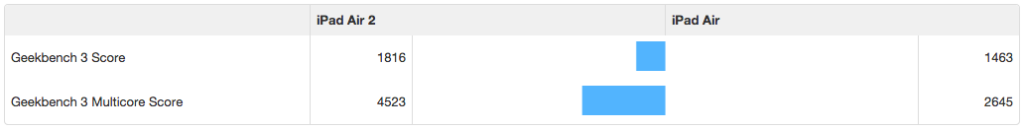
iPad Air 2 vs. iPad Air: CPU benchmark (higher is better).
GPU performance on the iPad Air 2 is much more impressive, with gains between 2x and 3x when compared to the original iPad Air. Gaming on the iPad Air 2 might be getting close to what we currently have in previous generation consoles (i.e. Playstation 3 and Xbox 360).
RAM on the iPad Air 2 has doubled from previous iPads and is now at 2GB. This means that as 64 bit apps become the norm, the iPad Air 2 won’t struggle with little memory as the iPhone 6. However, as I mentioned in the iPhone 6 review, there are too few 64 bit mainstream apps right now for this to be a concern.
Battery and networking
The iPad Air 2 gets the same networking upgrades as the iPhone 6, with 802.11ac and the faster LTE modem, so performance is similar.
The battery is actually smaller than the one on the first generation iPad Air (7340 mAh vs. 8600 mAh). As a result, the battery life on the iPad Air 2 is slightly worse. It isn’t a big deal though, as it will still last several days.
Camera
The back camera is probably the same as the one on the iPhone 5S. At least feature-wise, it is identical. And the photos feel very similar as well. The iPad Air 2 camera now has an 8 megapixel sensor and gets burst mode and slow-motion video recording.
The front camera is identical to the iPad Air’s.
Since I think it is ridiculous to take pictures with a 9.7″ iPad, I don’t have any samples for you. 😛
User experience
Not much has changed since last year’s iPad Air. The only noticeable differences on the iPad Air 2 are:
- the weight (it is much easier and comfortable to use it with one hand);
- the antireflective coating on the display, making it much more readable in sunlight;
- Touch ID — as precise as the iPhone 6’s sensor, which is great;
- the battery life, which is slightly worse.
Software
The iPad Air 2 runs iOS 8, which has already been reviewed by me here.
App-wise, I really would like that developers start releasing better games to explore the full potential of the A8X GPU. As of today, the graphic-intensive games I play on the iPad Air 2 are the same ones I was playing on its predecessor. No new titles have been released to unleash the full potential of this GPU.
Also, iOS 8 limits the great multicore potential found in this processor. With such power, Apple could create real multitasking APIs for productivity (side by side apps like in the Samsung Galaxy Note, for instance).
The iPad Air 2 has too much power and little software applications to take advantage of it for now.
Conclusions and recommendations
Like I said in the beginning, it is still the best tablet in the market. Great design, powerful hardware and very mature ecosystem, with several iPad-designed apps make it the product to beat in the tablet space.
What about the iPad Mini 3?
You may have noticed that I didn’t mention the new iPad Mini 3 once in this review. Well, because it is the same iPad Mini 2 from last year, with an added Touch ID sensor. And that’s it. Therefore I cannot recommend you to replace an iPad Air or an iPad Mini 2 by an iPad Mini 3 — you can’t even compare an iPad Air 2 with an iPad Mini 3. If you want to switch to the iPad Mini, wait until the next refresh.
Should I replace my iPad Air with the iPad Air 2?
Short answer is no. Last year’s iPad Air is still a very solid and up-to-date product. Unless you really cannot live without Touch ID because you have been spoiled by it since the iPhone 5S days, wait for the next generation.
For everyone else, the iPad Air 2 is a recommended purchase. It is far superior than any of the iPads before the first generation iPad Air.
The good
- Incredibly thin and light. The first 9.7″ iPad that is actually usable with one hand.
- Very good antireflective coating on the display.
- The A8X processor is a powerhouse. Combined with the 2GB of RAM, it is the best hardware in the Apple mobile line.
The bad
- Battery life is worse, since the capacity was reduced in order to fit the smaller package.
- Apps and iOS need to evolve in order to explore the full potential of the hardware
- 16GB storage doesn’t make any sense.
The ugly
- You still look ridiculous taking photos with a tablet. Just stop it!