
I finally managed to get an iPhone 6. Yes, a bit late, but I am quite happy with it. I would like to share my impressions about the device, compare it against the iPhone 5S and the iPhone 6 Plus, and offer some buying advice to those who are still deciding about their next smartphone.
For this review, I am using a space grey 64GB iPhone 6 (T-Mobile model).
iPhone 6 Review — Table of contents
- Apple finally goes to big screen sizes
- Design
- Hardware
- User experience
- Conclusions and recommendations
iPhone 6: Apple finally goes to big screen sizes
For this year, Apple decided to go for two larger screen sizes. The iPhone 6, featured in this review, has a 4.7″ screen (1334×750, 326ppi), while its big brother, the iPhone 6 Plus, has a 5.5″ screen (1920×1080, 401ppi). As a comparison, the old iPhone 5S has a 4.0″ screen (1136×640, 326ppi).
Both new displays are better than the iPhone 5S’s, featuring a much larger contrast — 1400:1 (iPhone 6) / 1300:1 (iPhone 6 Plus) vs. 800:1 on the iPhone 5S. The iPhone 6 Plus has a noticeably sharper display than both the iPhone 6 and 5S, due to a higher pixel density and some software tricks (see the Software section).
iPhone 6 vs iPhone 5S: Design
The new design is beautiful. The hard edges are now gone and the sides of the phone are very smooth and welcoming to the touch — round metal edges match perfectly the new curved glass display in the front. Apple also kept the symmetry, so the top and bottom bezels in the front are equal. But due to the size of the Touch ID button, this gives the iPhone 6 a larger footprint than other 4.7″ devices, like the first generation Moto X, for instance. Although it makes the phone so good looking that I am willing to have a slightly taller device just for the sake of looks.

iPhone 6 vs. iPhone 5S: new round edges and curved glass in front.
The iPhone 6 back is now all metal, and reminds me the HTC One, only flatter. Instead of the two glass “windows” found in the iPhone 5S, Apple opted for a plastic band around the antennas to allow the wireless signal to go through. The only problem I found with this design is that the flat, polished aluminium back, combined with the round edges, is very slippery. Some people will want a case to increase the grip.
You will also notice the protruding camera lens. This is the first iPhone that the lens isn’t flush to the body, and it makes the phone a little wobbly if you are typing on it while it is lying on a flat surface. Not a big issue, though. First, since most people use cases that are thicker than the lens bump, they will never notice this. And second, this is much better than the same issue on other phones (any recent Samsung Galaxy or Nokia Lumia, for instance).

iPhone 6 vs. iPhone 5S: all-aluminium back now.
The new iPhones are noticeably thinner than the iPhone 5S. On one side, you will notice the new design of the volume buttons to fit the thinner aluminium unibody. On the other, the new location of the power button. I personally didn’t like the power button on the right side (like in most Android phones) because I keep accidentally locking the phone when I grab it with my left hand.
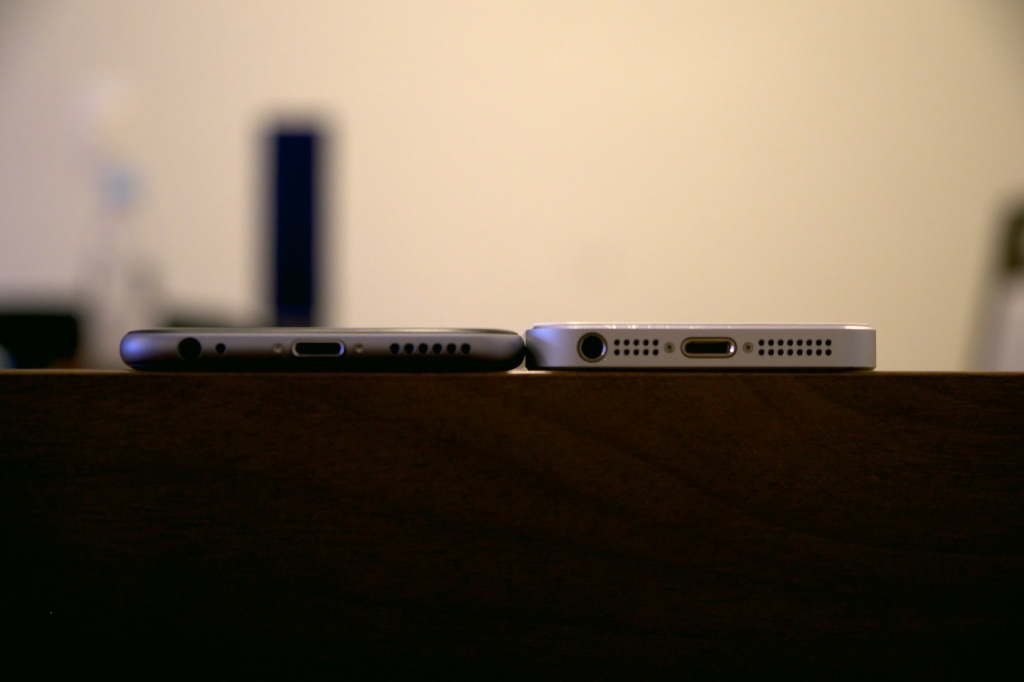
iPhone 6 vs. iPhone 5S: the new phone is noticeably thinner.
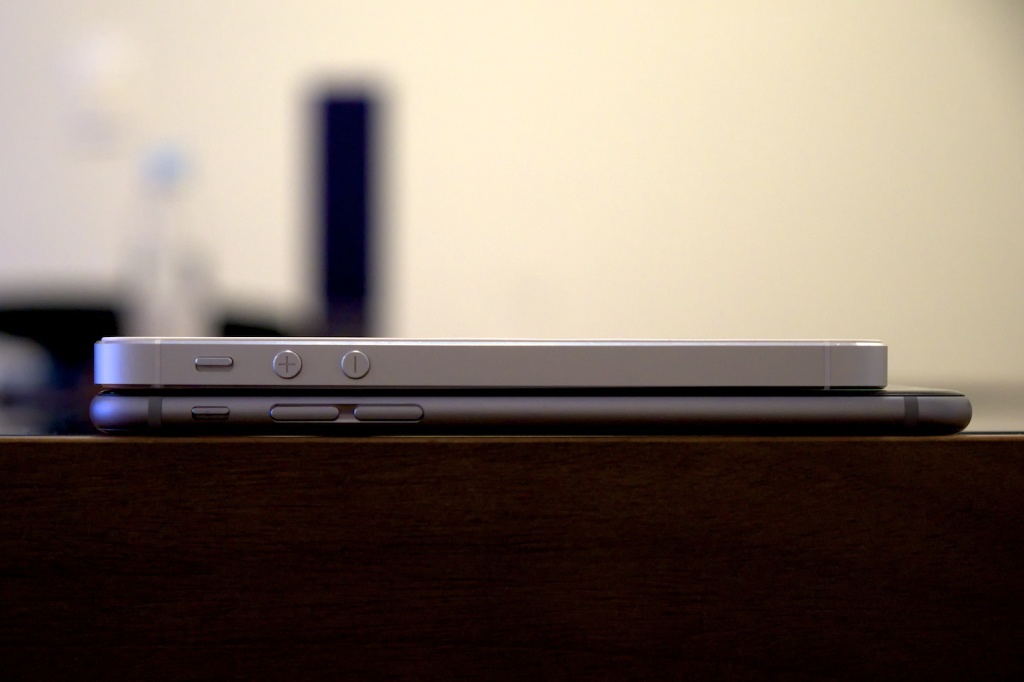
iPhone 6 vs. iPhone 5S: new design for the volume buttons.
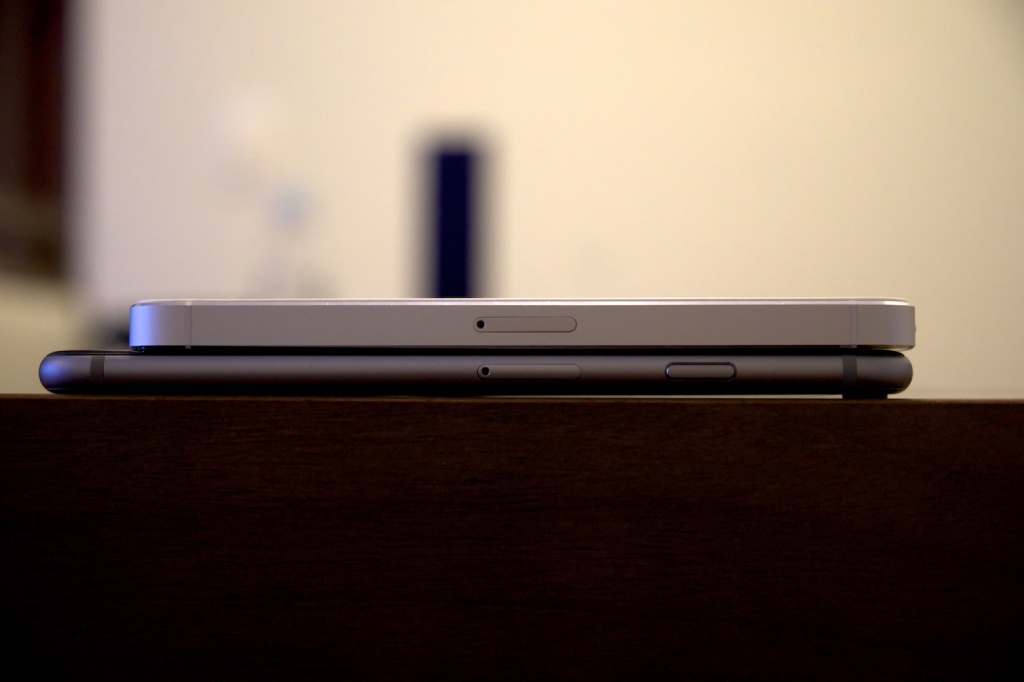
iPhone 6 vs. iPhone 5S: the power button is now on the right side of the phone. You can also see the protruding camera lens.
Both new iPhones are heavier than the iPhone 5S (112g). The iPhone 6 weighs 129g, while the iPhone 6 Plus sits at 172g. Although a bit heavier, the new phones don’t actually feel very heavy on the hand or in my pocket. More importantly, they don’t feel like cheap toys, like the Samsung Galaxy S5, for instance.
The iPhone 6 comes in three colors (Space grey, Silver and Gold) and three storage sizes (16GB, 64GB and 128GB).
iPhone 6 hardware
Processor and memory
The new iPhone 6 packs some serious power inside with the new 1.4 GHz, dual core Apple A8 chip. In my benchmarks, it scored 28.5% higher than the iPhone 5S A7. If you are interested in the details, you may take a look at the full benchmark here.
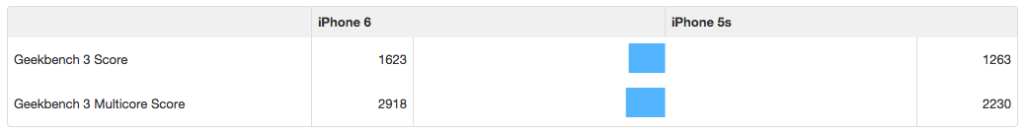
iPhone 6 vs. iPhone 5S: CPU benchmarks (higher is better)
Graphics-wise, the iPhone 6 performs only 17.1% better than the iPhone 5S. That doesn’t mean much, though — all the games I tried run smoothly on both the iPhone 5S and the iPhone 6.
I am surprised that Apple didn’t upgrade the RAM amount this time. We are still stuck at 1GB, just like last year. As I said in my iPad Air review in 2013, the 64 bit apps have a larger footprint, so 1GB of RAM might become a bottleneck. However, as ArsTechnica showed us in their iPhone 6 review, there are too few mainstream apps that made the jump from 32 to 64 bit, so this is okay for now.
The iPhone 6 has also an upgraded motion coprocessor (M8), adding elevation tracking to the list of monitoring capabilities from the M7 chip on the iPhone 5S.
Battery and networking
The battery is bigger, at 1810 mAh capacity, versus 1560 mAh on the iPhone 5S. This gives the iPhone 6 slightly better battery life. In my tests, it may last around 9-10 hours on LTE (no wifi) — better than the 7-8 hours I was getting on the iPhone 5S. iPhone 6 Plus owners may expect more impressive performance with its gigantic 2915 mAh battery.
Networking capabilities are also upgraded on the iPhone 6. The LTE speeds are better thanks to the new Qualcomm MDM9625M modem (theoretical 150 Mbps). In my tests, I got over 50 Mbps download / 20 Mbps upload on the T-Mobile network in Manhattan (see result here). WiFi is upgraded from 150 Mbps 802.11n to 422 Mbps 802.11ac. As a result, I can now download at full speed at my home wifi. On the iPhone 5S, I could hardly hit 40 Mbps.
Camera
The camera is kept at 8 megapixels. Apple knows that megapixel count isn’t everything in camera quality, and they decided to keep the pixel density and size (1/3″, 1.5µ pixels) the same on the new sensor and spend time on upgrading other components.
The A8 processor has an upgraded Image Signal Processor that supports phase-detection autofocus (very fast and precise), continuous autofocus and stabilization while shooting video, better face detection, 60 fps 1080p video recording and 240 fps slow-motion video. In addition, the iPhone 6 Plus has Optical Image Stabilization (OIS) on the lens.
Some photo samples below.
 Central Park — 4mm, f/2.2, 1/30, ISO 32
Central Park — 4mm, f/2.2, 1/30, ISO 32

Time Warner Center — 4mm, f/2.2, 1/30, ISO 100

Little Dot I+ amplifier — 4mm, f/2.2, 1/15, ISO 400
The automatic default camera is okay for most good light situations. But if you really want to explore all the capabilities of the iPhone 6 camera, I recommend a 3rd-party manual camera, like Camera+. The new iOS 8 camera APIs allow control of virtually any camera parameter (manual focus, shutter speed, lens aperture, ISO, white balance, etc).
User experience
The bigger iPhone experience
The larger screen makes life better when using the iPhone 6. It is easier to read text, more fun to watch videos and display photos, and more agile to navigate web pages. Other than that, it is still the usual iPhone experience. Some apps have special landscape modes to take advantage of the larger display (like Safari, for instance). The iPhone 6 Plus, which has a much larger display, features system-wide landscape view.
A larger device also means a larger footprint in your pocket. In that regard, the iPhone 6 feels okay. It isn’t much different than carrying an iPhone 5S or a Nexus 5 in the pocket. The iPhone 6 Plus, however, may be a problem for most people, since it is larger than a Samsung Galaxy Note 4. If you carry the phone in a bag rather than your pockets, then this won’t be a problem.
The iPhone 6 will fit on the hand of most people. And even if it doesn’t, you may double-tap the Touch ID sensor to make the top of the screen go down, so you may reach it with your thumbs. The iPhone 6 Plus, however, is a much larger device and will probably require two hands to operate most of the time.
Software
Software-wise, the iPhone 6 runs iOS 8, which I already reviewed here. You may want to take a look at all its features here.
Older apps will be stretched to fit the larger screen, while iPhone 6-designed apps will render beautifully without any scaling, and therefore, loss of resolution.
iPhone 6 Plus-designed apps will render at 2208×1242 resolution and be downscaled to 1920×1080 to fit the screen. This results in a sharper look, but also gives a performance hit, especially in GPU-intensive tasks like gaming. So, for on-screen 3D benchmarks, the iPhone 6 will perform better than the iPhone 6 Plus. And this goes beyond the nerd numbers — you will feel some slowdowns when playing more demanding games on the iPhone 6 Plus.
Touch ID
The Touch ID sensor is now much more precise. I can’t recall a single time when it didn’t work on the iPhone 6. The same cannot be said for the old iPhone 5S. Sometimes it wouldn’t recognize any of my registered fingerprints and I would have to type my long password to unlock the phone. This increased reliability on the Touch ID sensor made life much easier when using apps like 1Password, which allow you to use your fingerprint instead of typing a password.
Overall, the iPhone experience is much better on the iPhone 6. The larger screen brings more advantages than problems and the improved Touch ID makes life easier without passwords.
Conclusions and recommendations
The iPhone 6 is the only iPhone I really wanted to own since the iPhone 3GS. Sure, I got them all, but I could have easily gone by replacing my device every two years. This time, it is different. The device is significantly better than its predecessors. While the hardware specifications and performance numbers will try to tell you otherwise, it is the user experience that really counts. And for that, the bigger and better display combined with iOS 8 offers great value. The battery life could be a bit better, but it doesn’t really spoil the experience.
One question you may be asking is: “Should I get the 6 or 6 Plus?”. The answer isn’t very simple. It really depends on how you use your phone. Some people like giant phones like the iPhone 6 Plus or the Samsung Galaxy Note 4. If the size isn’t a problem for you, then the iPhone 6 Plus is a better buy. It has more features, like system-wide landscape view and the OIS in the camera. Beware of the 3D performance issue I mentioned earlier, though.
For the majority of people, however, the iPhone 6 will be the better choice. It offers a better middle ground between screen size, performance and features. In any case, go to the Apple Store and try both phones in your hands before making a decision.
If you still have the iPhone 5S, I would recommend you to wait, though. The only thing you are really getting is a bigger screen. You already have Touch ID (although not as reliable) and most features found in the iPhone 6. It is better to wait and see if Apple offers the cool stuff like OIS in the next generation iPhone 6(S?).
For older iPhones, the upgrade is a no-brainer. You will feel a much better user experience.
The good
- Excellent 4.7″ display, with great contrast.
- Beautiful new design.
- Better camera, especially in low-light conditions.
- Very fast, never feels sluggish.
- Touch ID is much more precise.
The bad
- No OIS in the camera. Only the iPhone 6 Plus gets that.
- Battery life is only slightly better than the iPhone 5S.
- 1GB RAM may be a bottleneck if the number of 64 bit apps increase in the next year.
- 16GB of storage in the entry-level model is a joke.
- New design makes the phone very slippery. Some people will want a case.